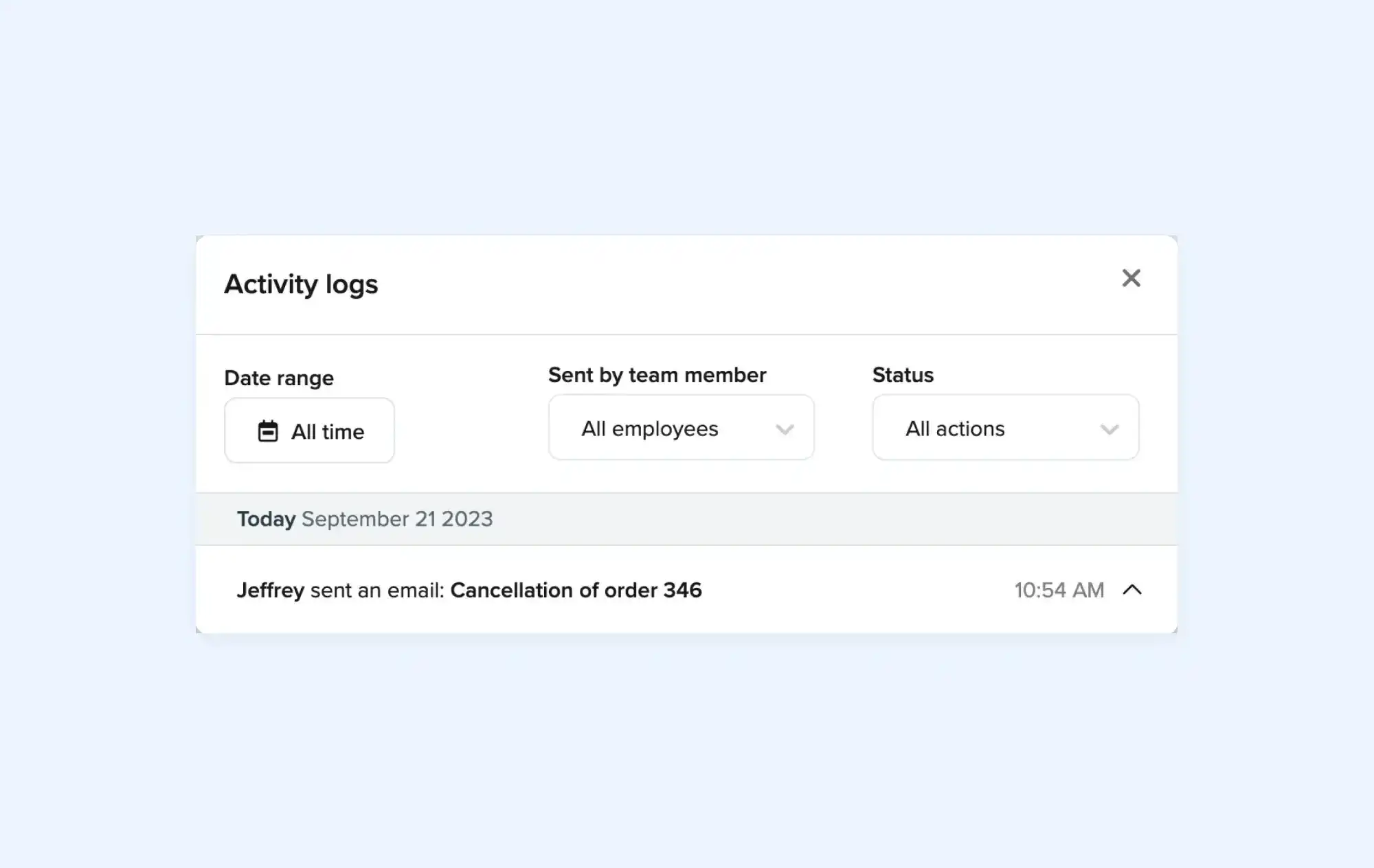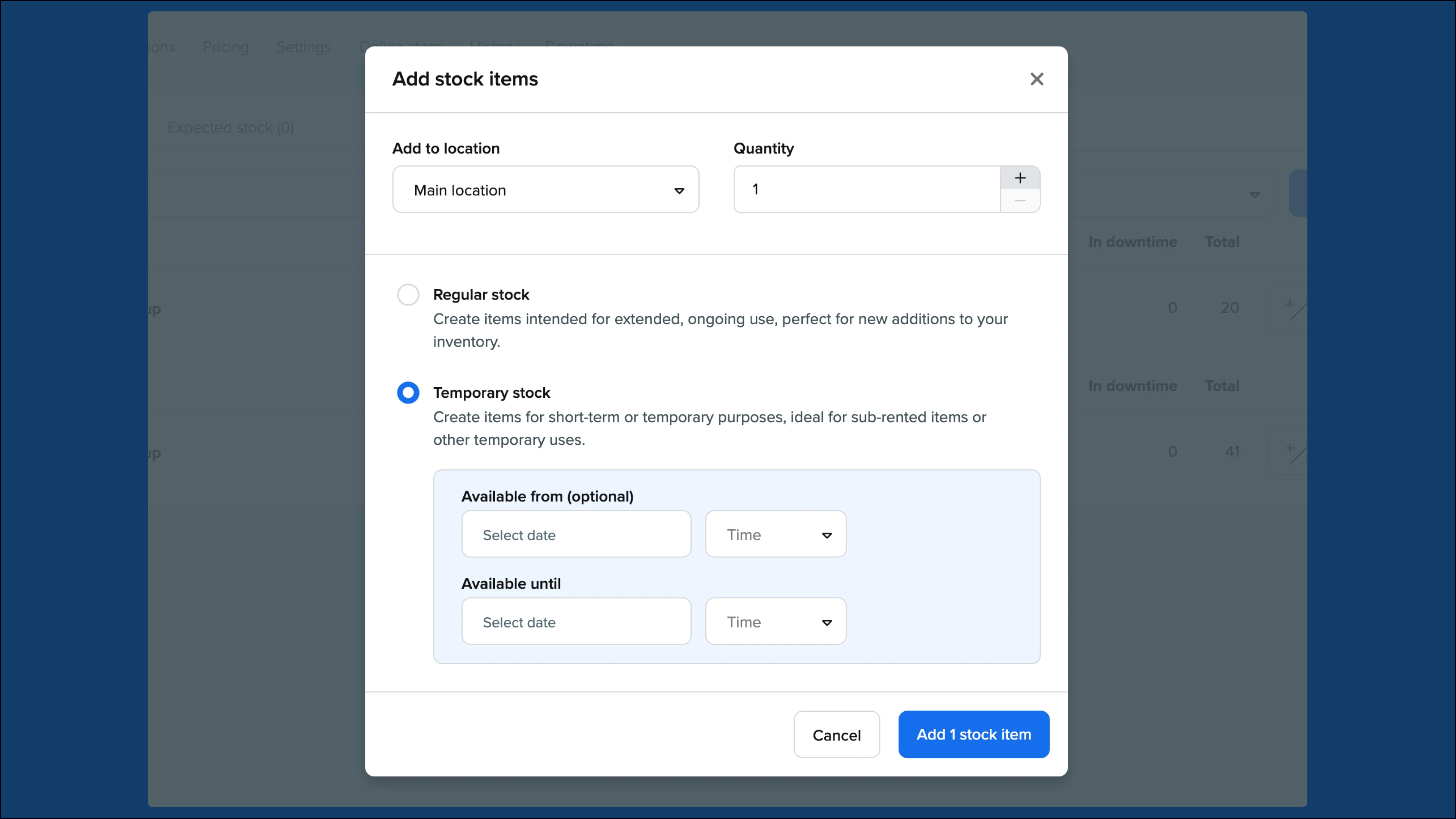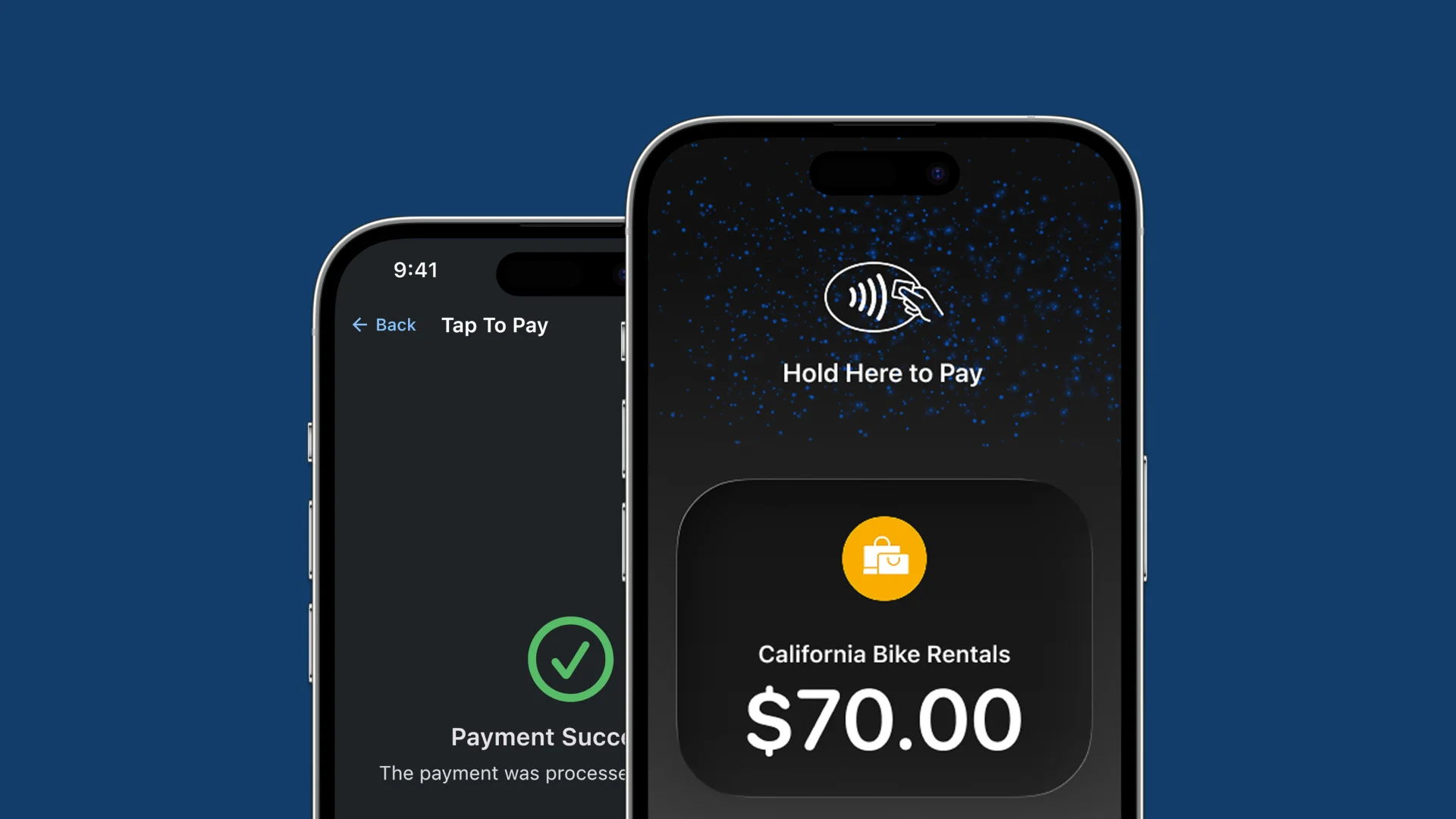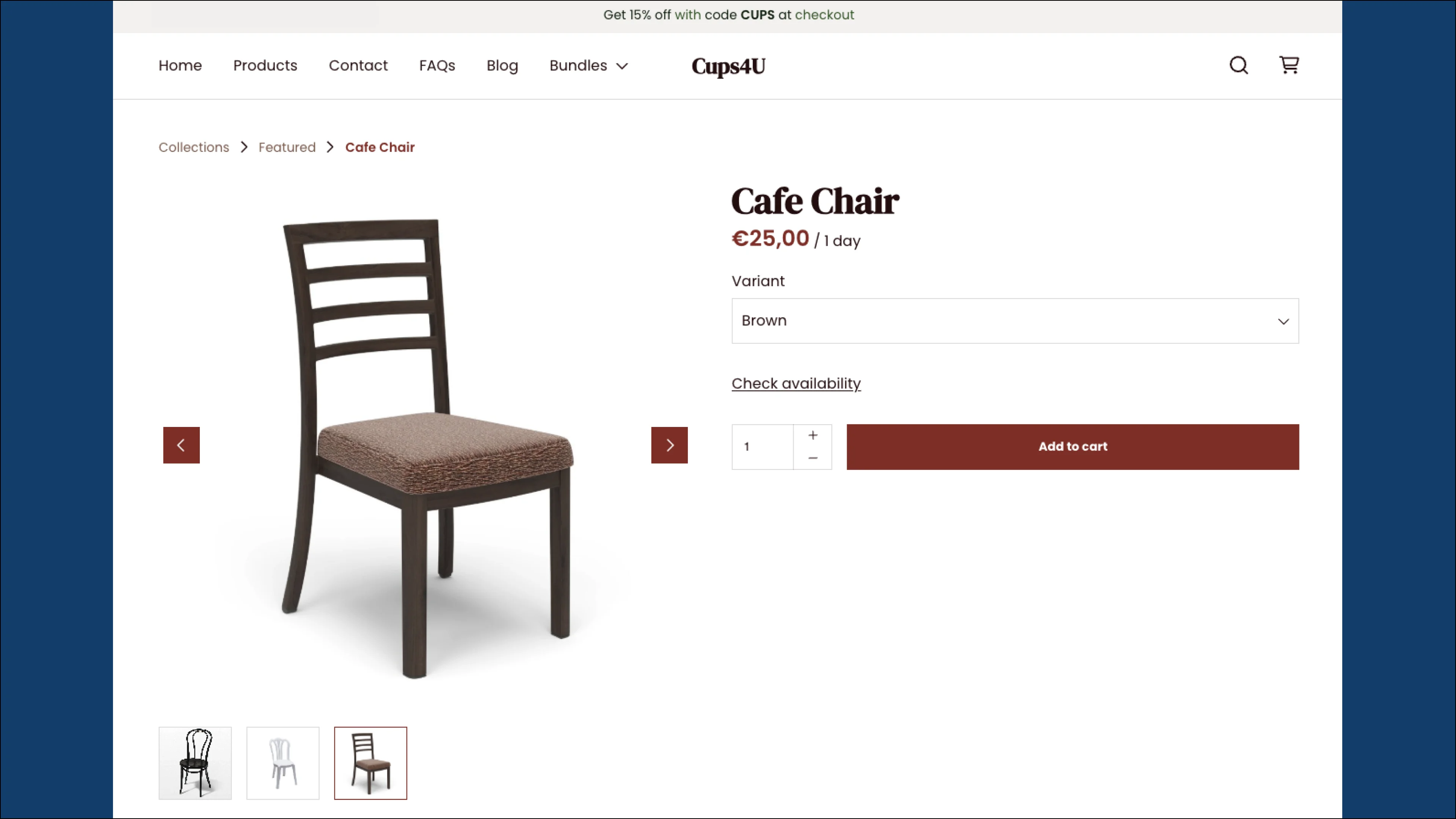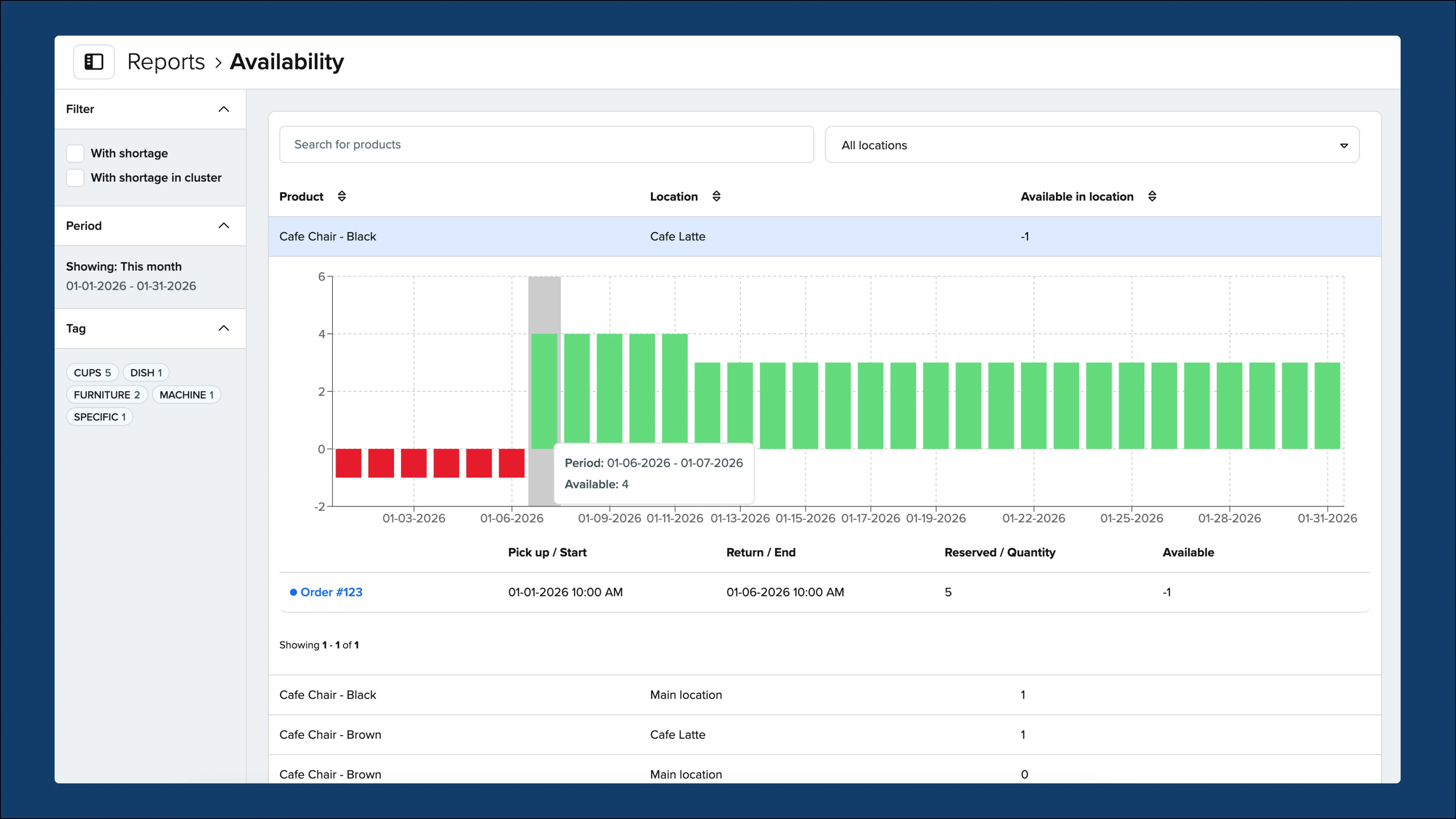September 22, 2023
Check the email history of each order
We’ve just released a new email history feature.
This update allows you and your team to view the email activity of an orders, straight from the order screen. You no longer have to scroll through the sent box of your email account to make sure you’re not sending the same email twice.
Simply click “view email history” in the order screen to open the activity log, showing who sent the email, when it was sent, and what the content of the message was.