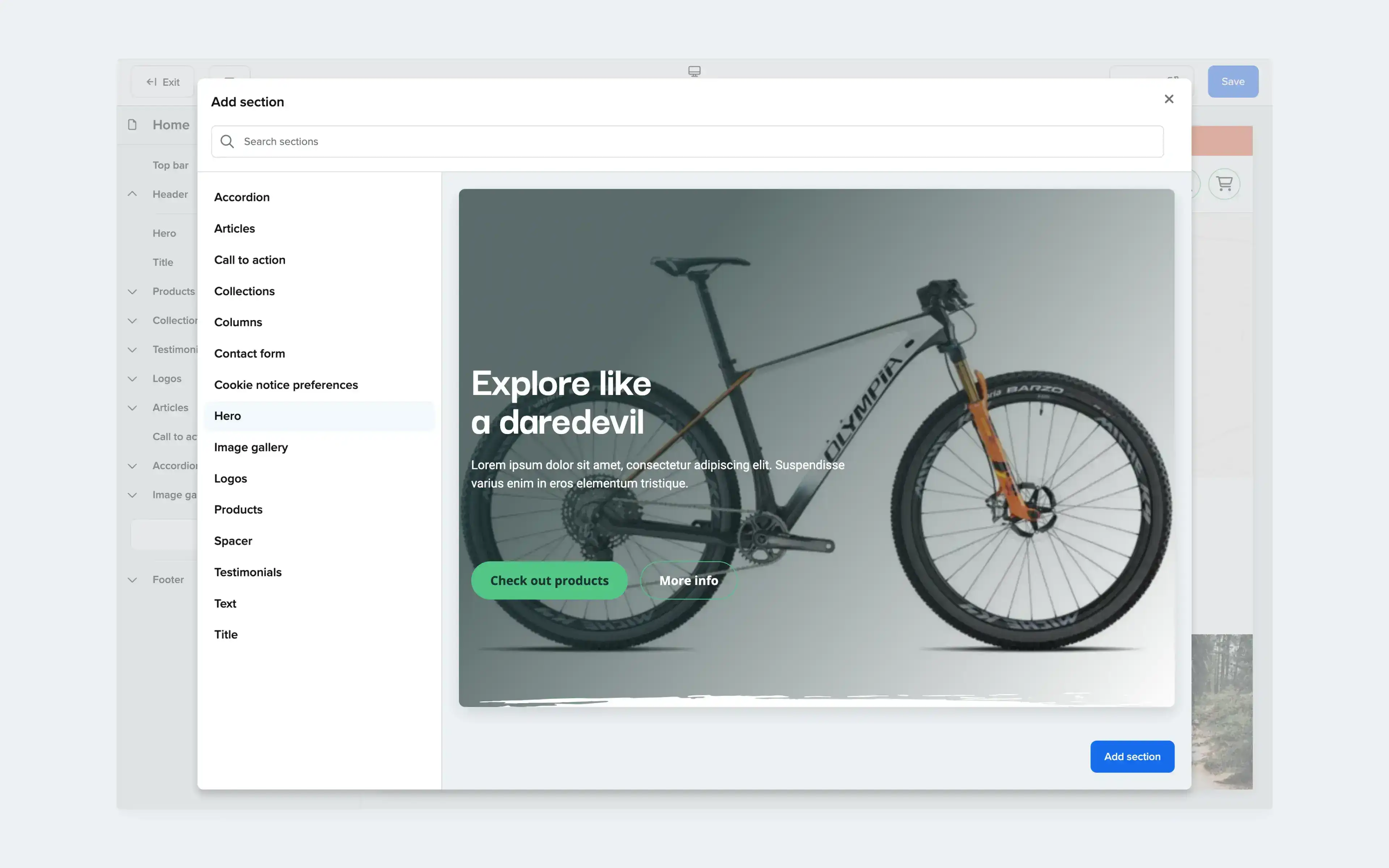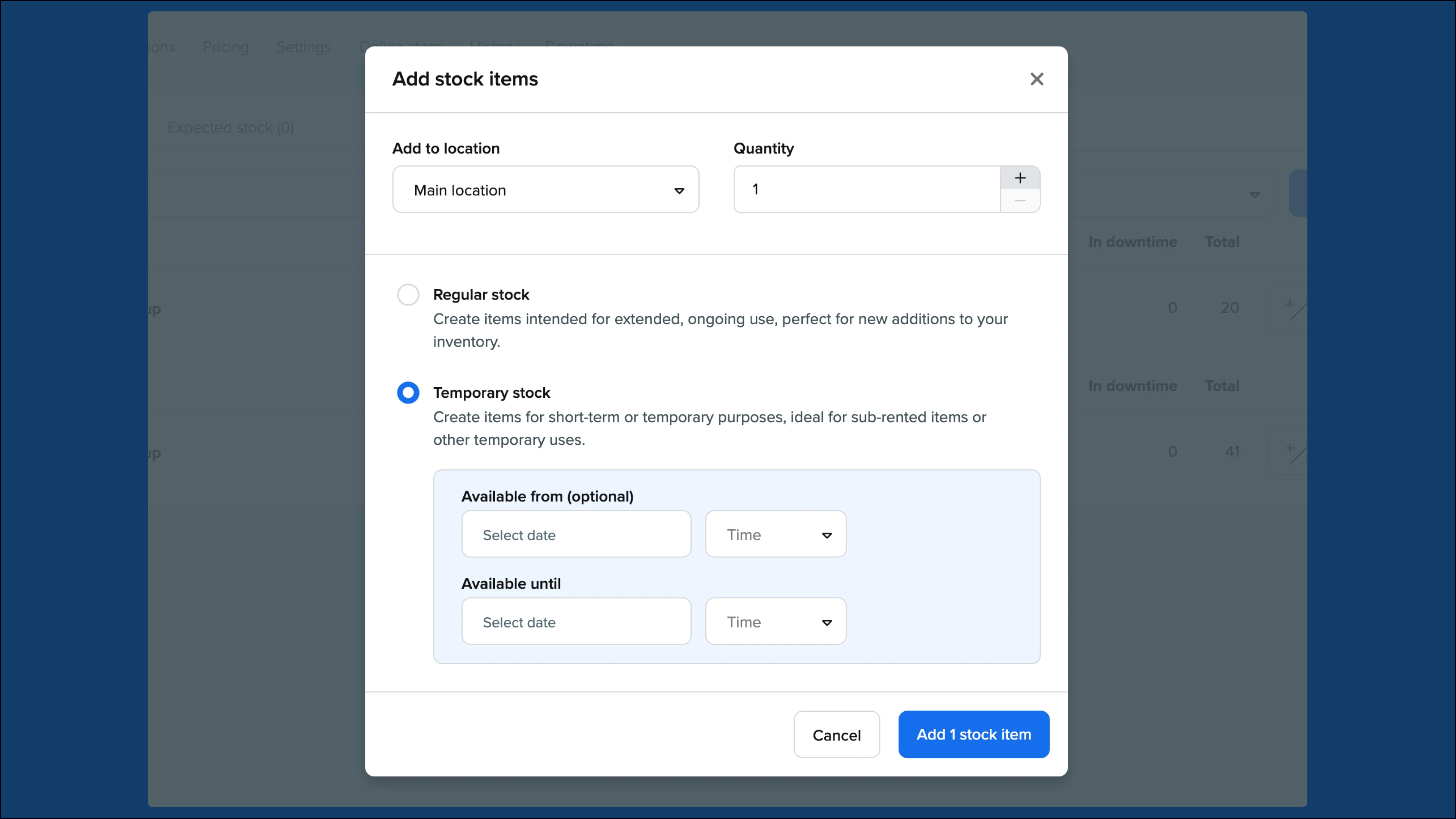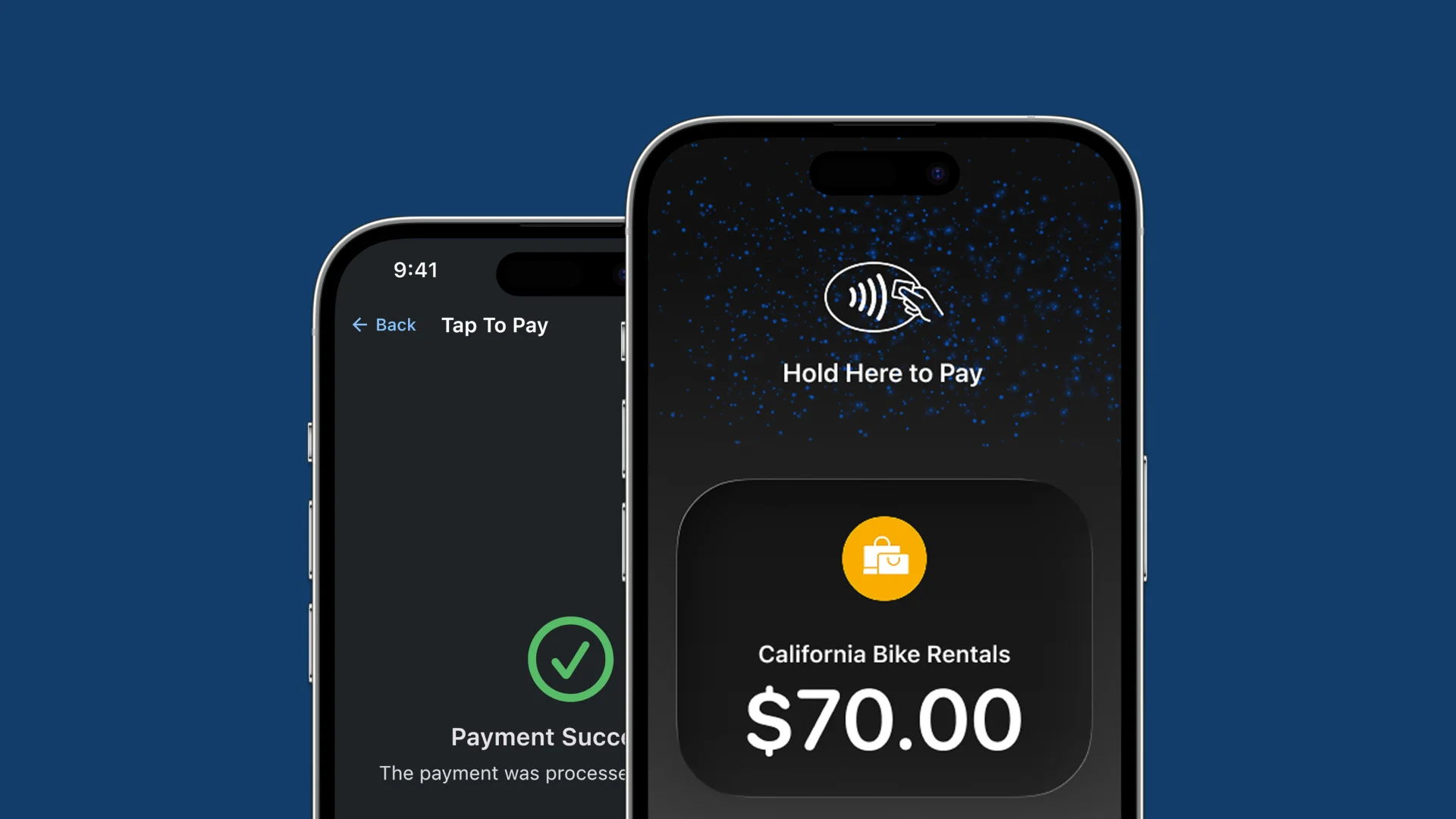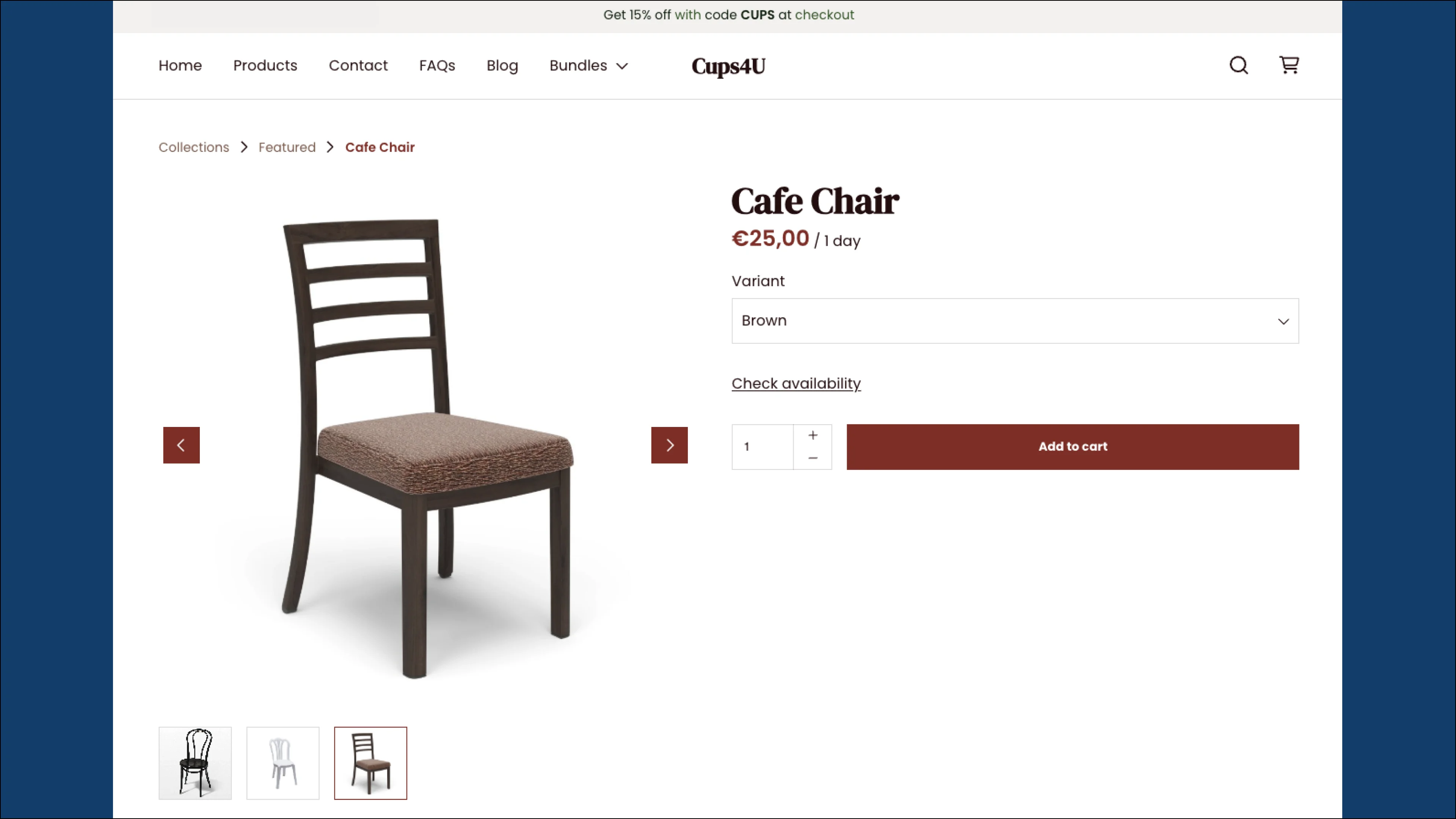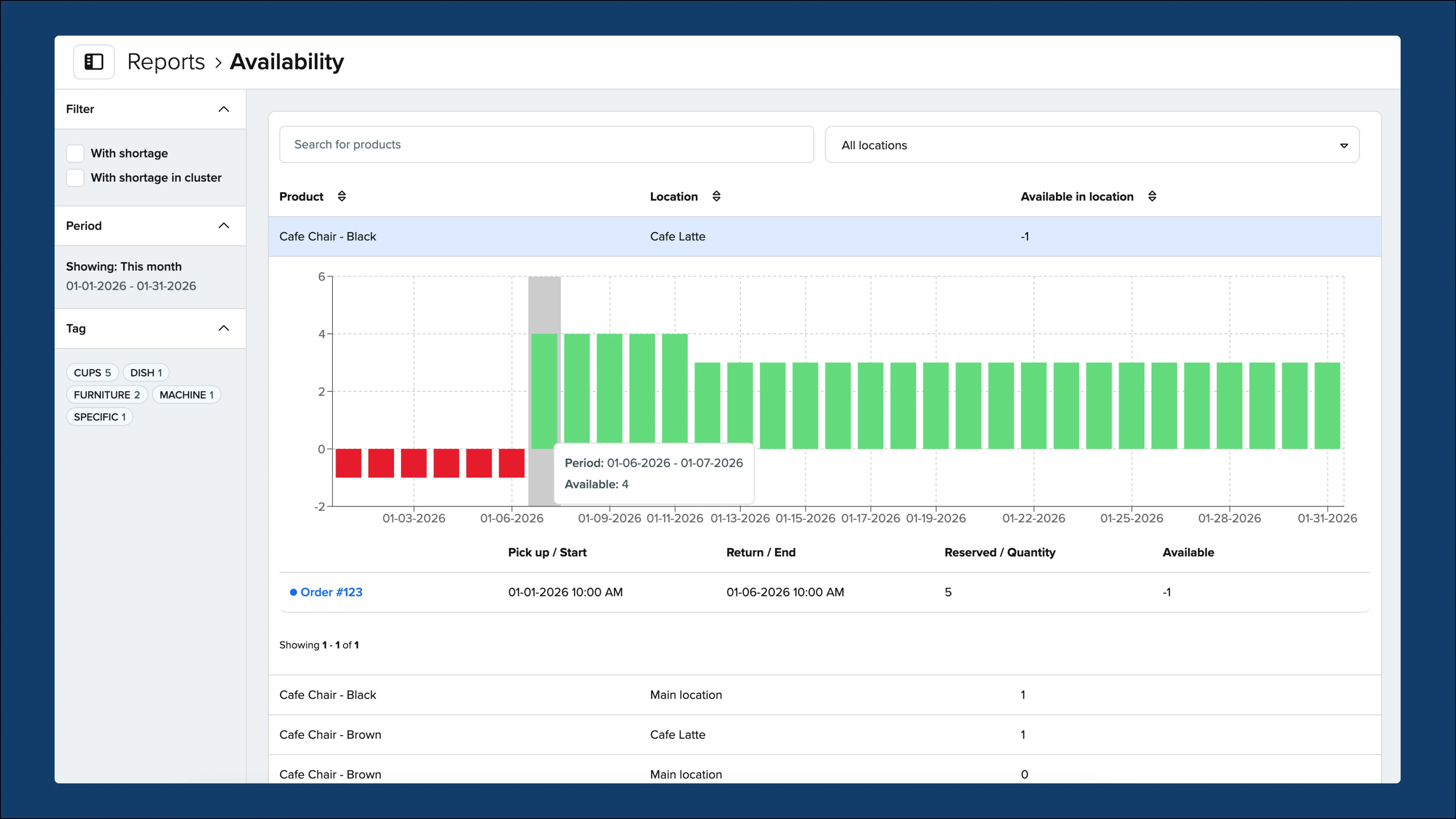Website section preview and other usability improvements
We’re excited to share some nice usability improvements with you!
When editing your Booqable website, you can now preview sections before adding them. After clicking Add section, you can see all sections available in your theme and preview them with your theme’s styling applied.
We’re also introducing a quicker way to insert sections between existing sections on your website. A new Add section button appears on the right-hand preview, allowing you to insert sections where you want them immediately.
Lastly, dragging and dropping product lines (and custom lines) on orders became smoother, allowing for faster order editing.