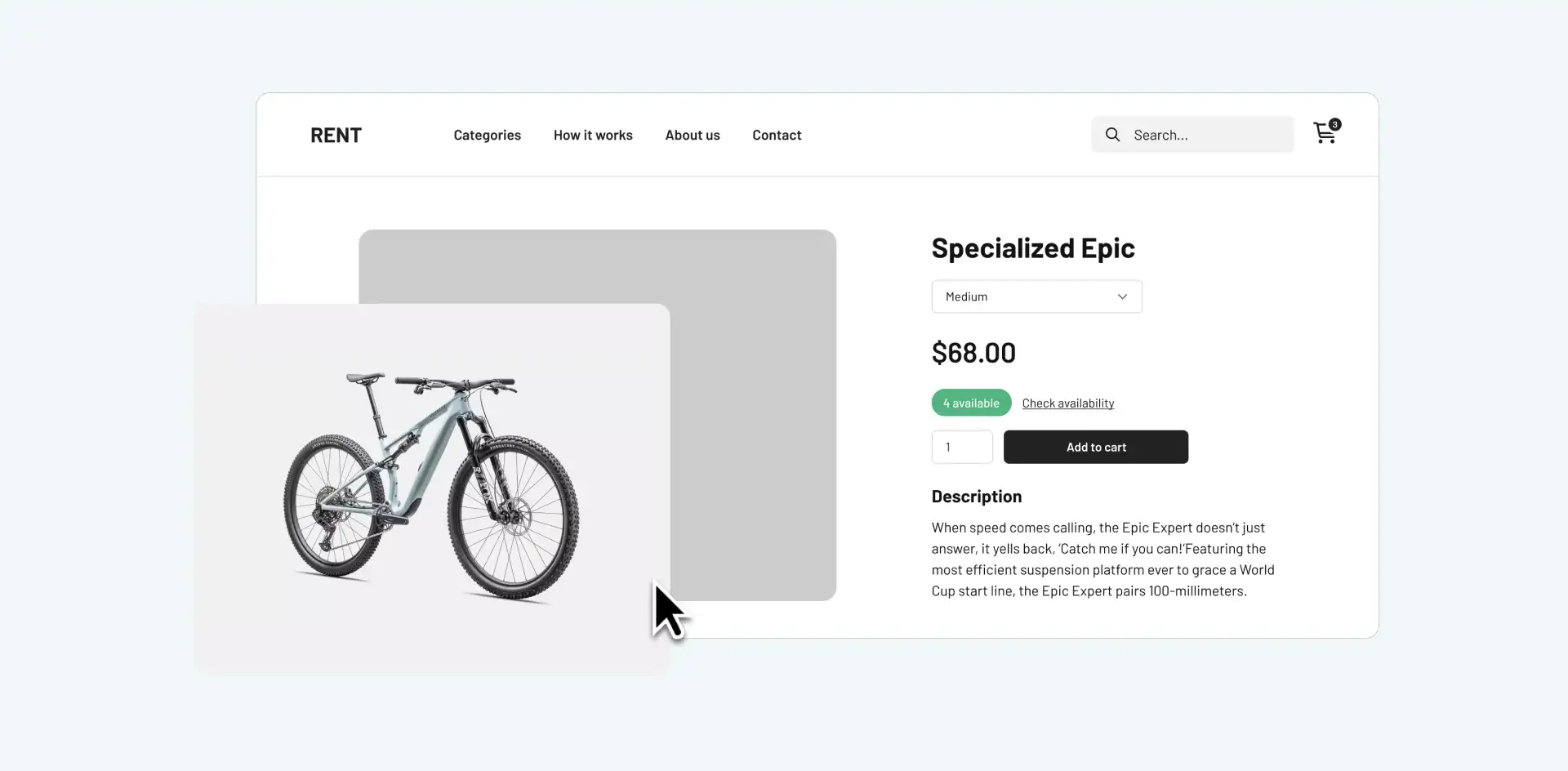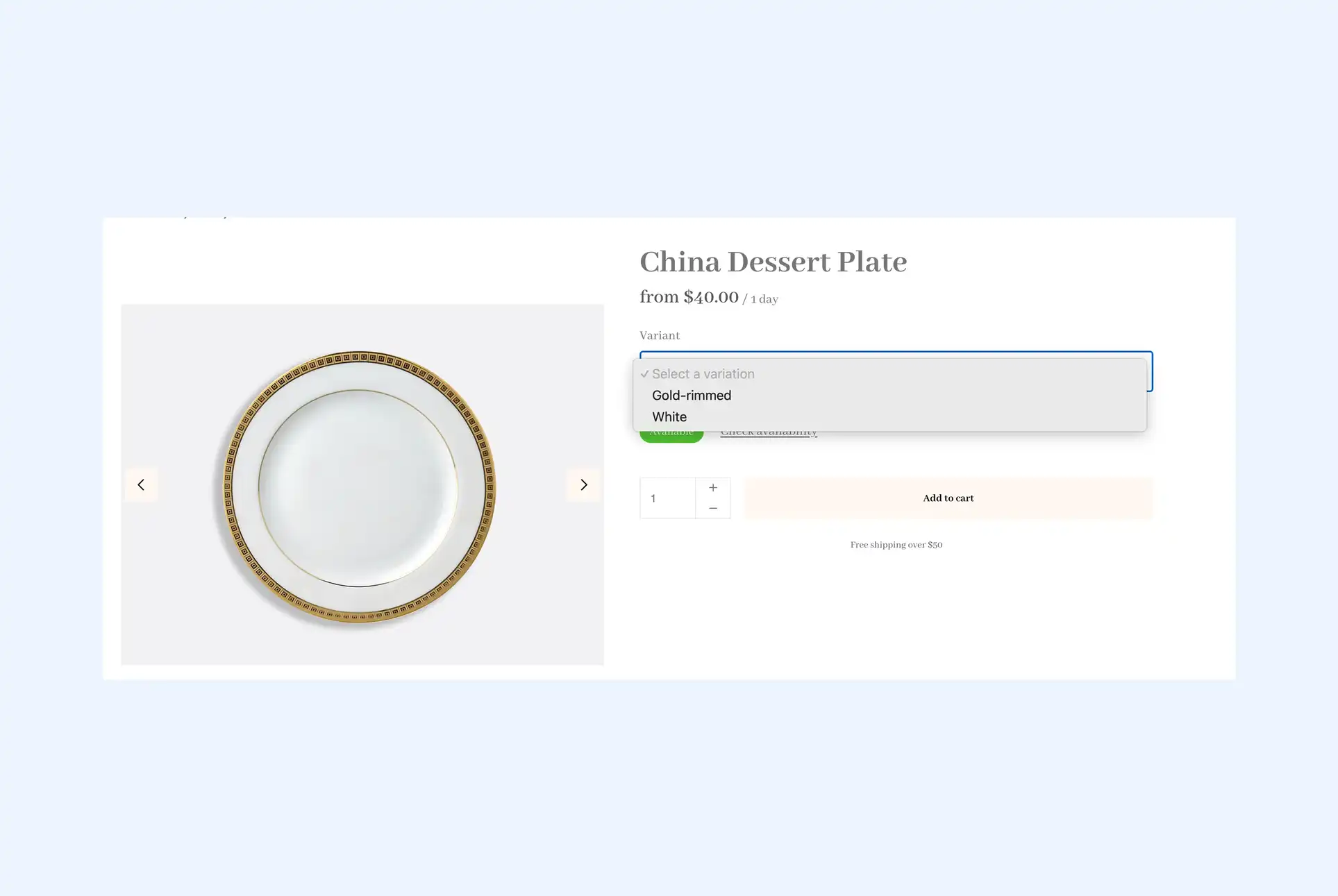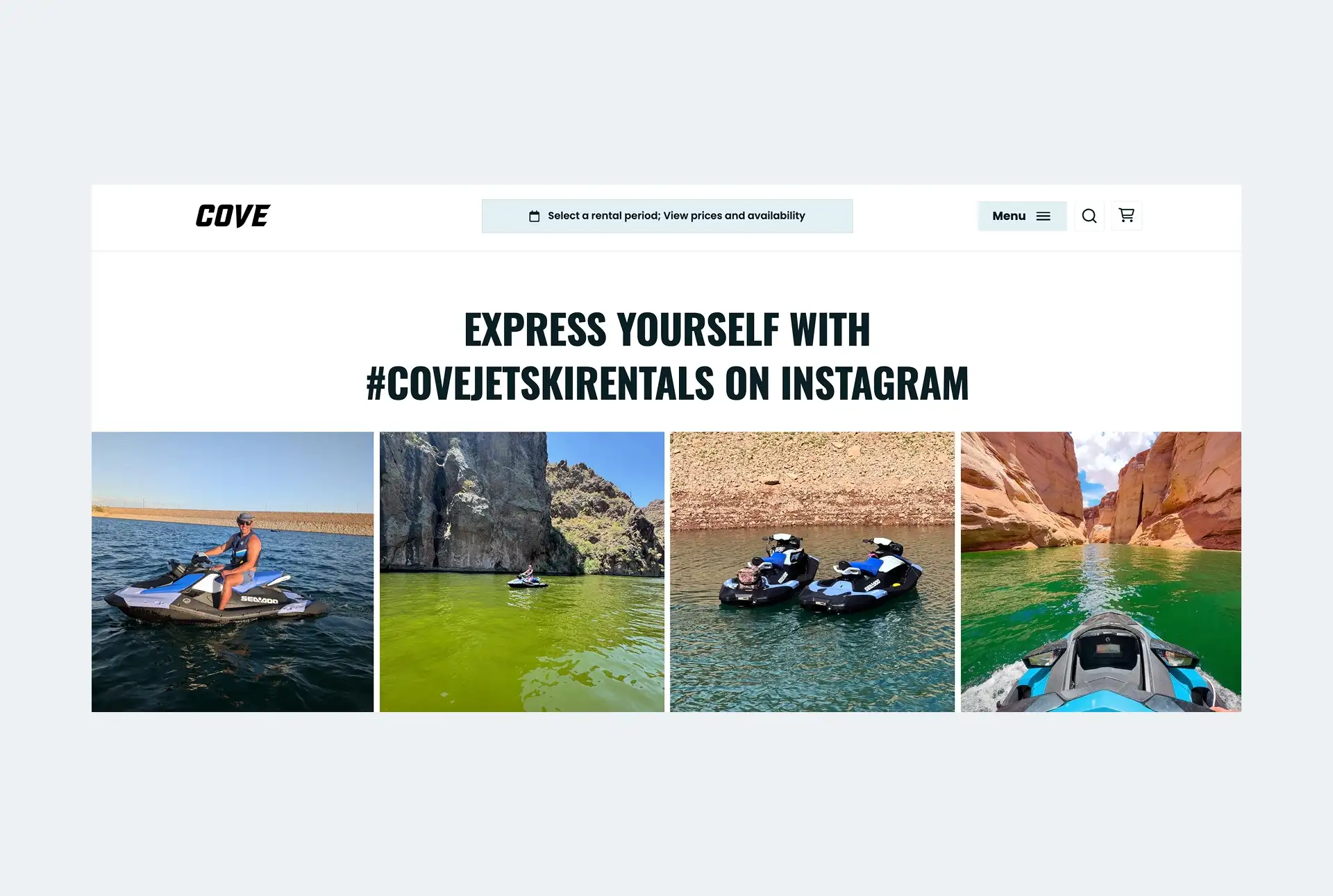For a business to grow, it needs an online presence, and a large part of that is your website. The same is true for rental companies, as people expect everything to be online. If you stick to phone calls and emails, you could be leaving bookings on the table. Your website will be the best way to find new customers and increase bookings.
In this guide, we’ll walk you through the steps to create a rental website using three simple methods: create a rental website from scratch, add a booking page to an existing website, or integrate with an existing website. Let’s start by understanding what makes a rental website unique compared to regular e-commerce or informational websites.
What makes a rental website different?
A rental business website isn’t the same as a regular informational site or e-commerce platform. While traditional websites focus on showcasing products or sharing information, a rental website needs features that cater to renting. Let’s break down what sets them apart:
Showcase inventory
The heart of any rental business website is its inventory. One way to ensure customers know what is available is to connect your rental website to an inventory management system. Customers want to know that their items are in stock and ready to rent.
Flexible pricing (optional)
Rental pricing differs from traditional sales. You might charge by the hour, day, week, or month. When you create a rental website, you can include these pricing options clearly on product pages. If you choose to include pricing, it should automatically update when a customer changes their selected rental period.
Booking and wishlist features
An effective rental business website lets customers book items directly or create a wishlist. A great booking system allows users to quickly select dates, view availability, and reserve items. You can also enable customers to create a wishlist so you can make a quote for their booking.
Live availability (optional)
To improve your rental website, you can show live availability. For example, a party rental business could display how many chairs or tables are currently available for a specific date range. This would reduce back-and-forth communication and increase customer trust.
Manage your inventory
Once you’ve decided to make a rental website using Booqable, organizing your inventory becomes the foundation of your success. Booqable’s inventory management tools make adding your catalog easy, setting up rental periods, and creating bundles and variations. No matter which option you choose for building your rental website, this system will form the backbone and communicate with your live site.
Add products
Booqable allows you to add products to your inventory with images, descriptions, and pricing. Having all your products in one system lets you showcase your inventory on any website you build or integrate with Booqable.
Set up rental periods
Rental periods are critical to any rental business website, as they define how long customers can rent items and how pricing is calculated. Booqable allows you to determine how long you want customers to be able to select their rental period and create pricing structures to match your exact requirements.
Create bundles and variations
Bundles and variations are can help maximize customer convenience and increase average order value. With Booqable, you can create bundles that include multiple products from your inventory and add product variations. This allows you to be flexible and offer customers more choices without creating duplicate products.
Why this matters
A well-organized inventory not only makes it easier to build a rental website but also creates a smoother experience for your customers. When your products are easy to find, well-described, and priced transparently, customers are more likely to buy from you and recommend your rental business website to others.
3 methods to create a rental website
Now that you have some background on what makes a rental website, it’s time to explore the best ways to build a rental website using Booqable. You can create a rental website from scratch with the website builder, add a booking page to your existing website, or integrate Booqable’s online booking components into your existing website.
1. Create a rental website from scratch
Booqable’s rental website builder is the easiest way to get started for businesses that need an all-in-one solution. This option is perfect for those who don’t have an existing website or want a fresh, professional platform.
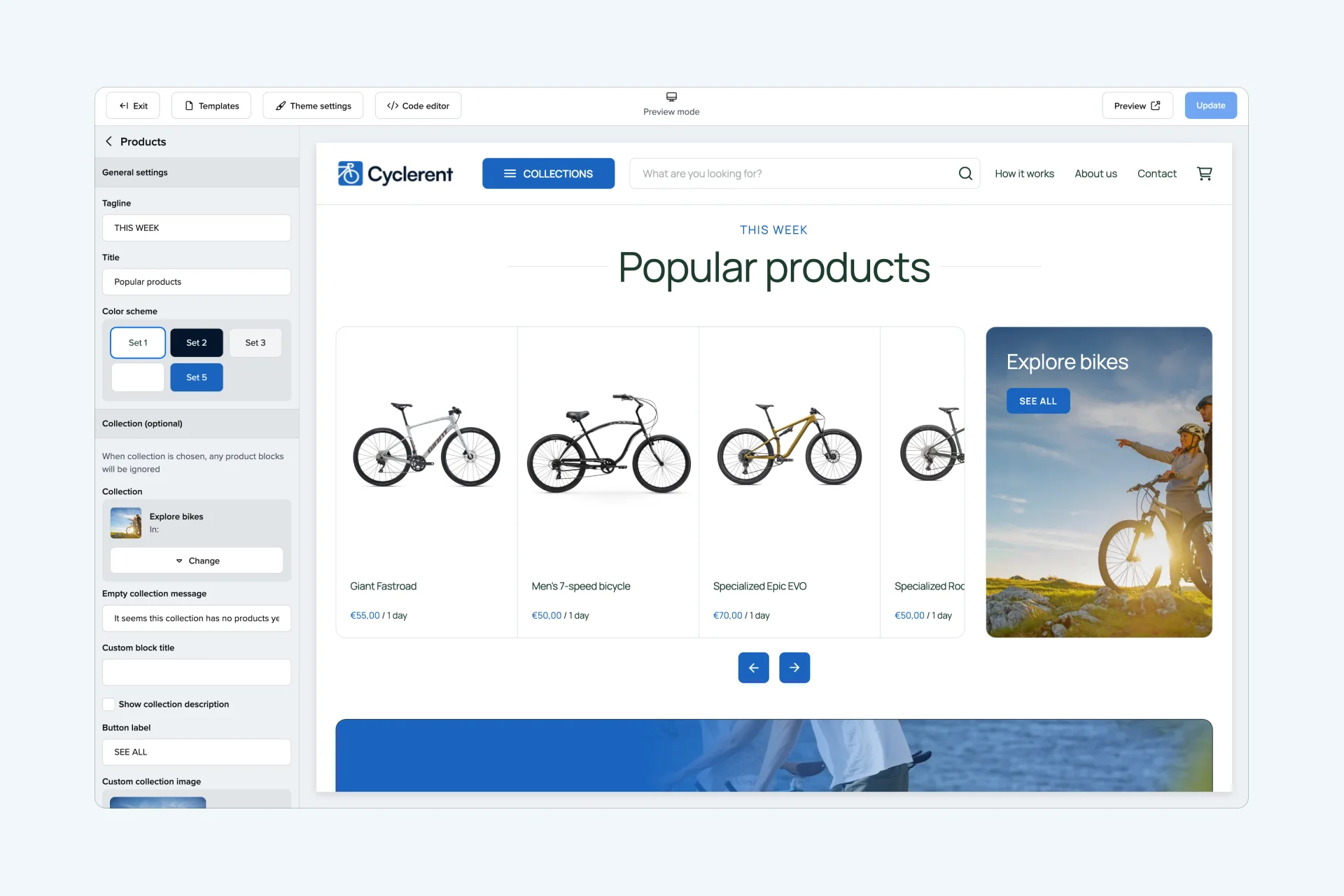
Step-by-step:
- Choose a theme: Select from over 50 website themes designed for different rental businesses. There are ones that are suitable for small catalog businesses, as well as those with a large inventory.
- Personalize your site: Use the drag-and-drop editor to match the design to your branding. Update colors, fonts, and layouts effortlessly. You can also create custom pages like a contact page, about us, or blog.
- Add products: Add products to your website using a product section, collection pages, and product page templates you can customize for your inventory.
Benefits:
- All-in-one platform with inventory integration.
- Easy to use with no technical skills required.
- Professional, mobile-friendly designs.
If you’re starting from scratch, this is the fastest way to create a functional and visually appealing rental website.
2. Link a booking page from your existing website
If you already have a website, you can enhance it by adding a dedicated booking page. This method is ideal for businesses that want to keep their existing site while adding rental functionality.
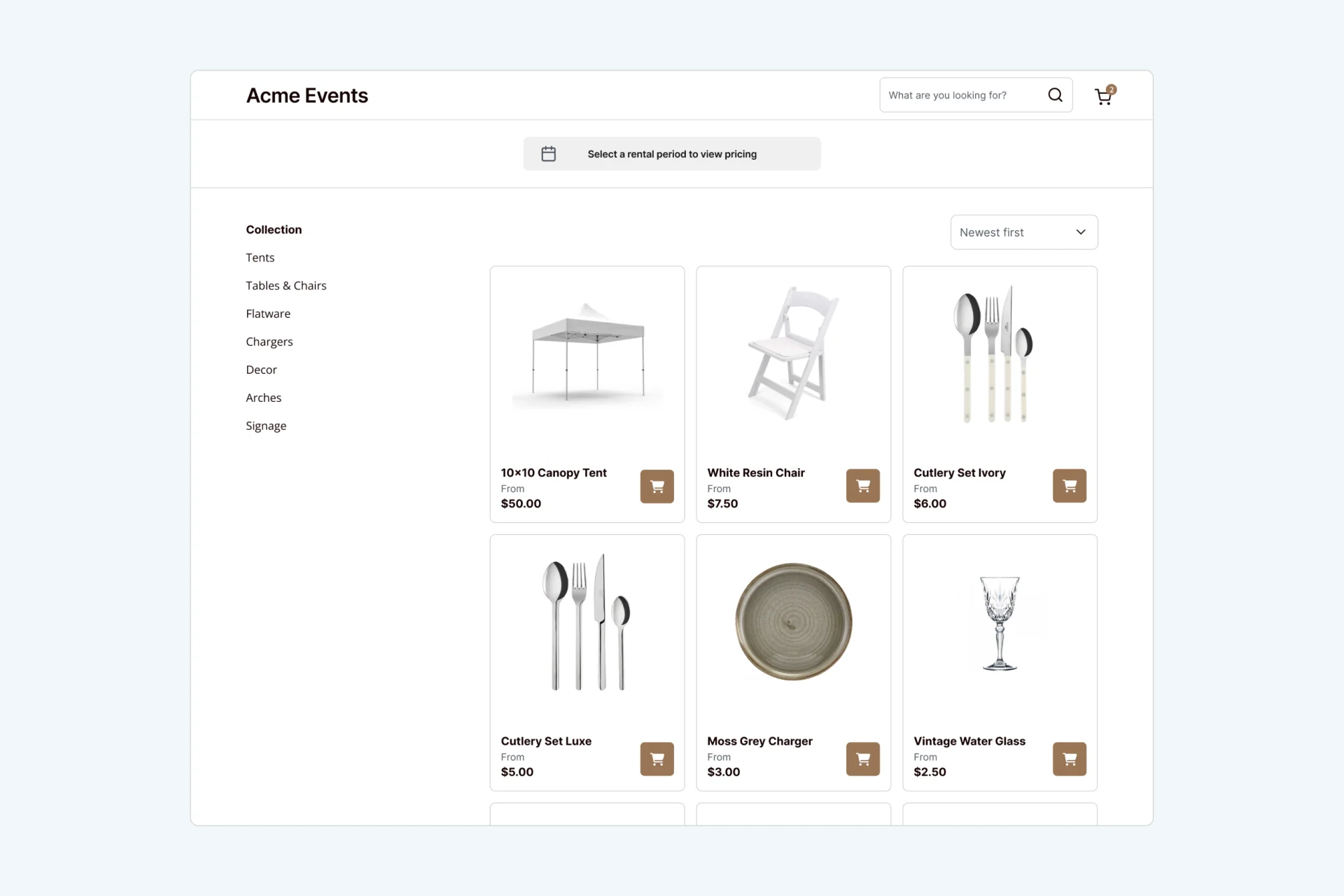
Step-by-step:
- Set up a booking page: Use Booqable’s website builder to create a standalone page showcasing your inventory and accept bookings.
- Add products: Add products to your booking page using Booqable’s inventory management system.
- Link from your main website: Add the booking page as a subdomain (e.g., bookings.yourbusiness.com) or link it directly from your main navigation menu.
Benefits:
- Cost-effective way to enhance your site.
- Keeps your existing website intact while adding powerful booking features.
- Fast setup, perfect for small businesses.
This method lets you quickly build a rental website without starting from scratch.
3. Add booking components to your existing WordPress, Squarespace, or Shopify website
Adding booking components to your existing website offers complete control for larger businesses or those with specific needs. Booqable provides a plugin and embed codes to integrate rental functionality seamlessly into your existing WordPress, Squarespace, or Shopify website.
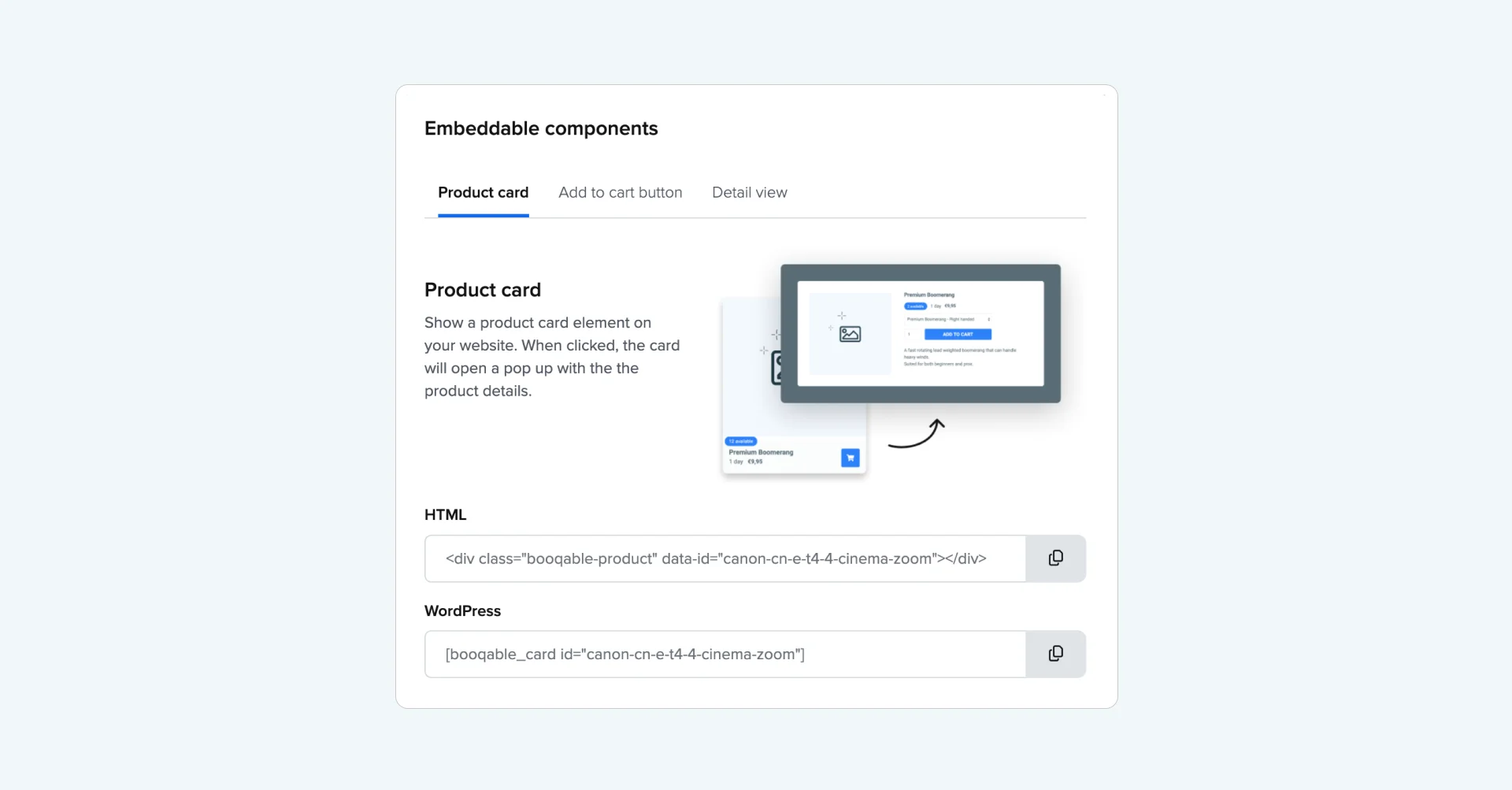
Step-by-step:
- Get embed codes: Copy embed codes for your product settings and booking components from your Booqable settings.
- Add to your site: Paste the embed codes directly into your website’s HTML where you want rental features to appear. You can embed product lists, an availability calendar, and a checkout cart.
- Customize the design: Adjust the look and feel to match your site’s branding by placing the embed codes in custom HTML blocks or sections.
Benefits:
- Full control over design and functionality.
- Perfect for custom-built websites or advanced needs.
- Scalable for larger rental businesses.
Adding booking components to your existing website is the most flexible way to create a rental website, allowing you to tailor every detail.
Next steps for your rental business website
Once you’ve built your rental website, there are some next steps you can take to get the most out of it. These steps include connecting your domain, tracking conversions, and optimizing product pages for SEO. Here is a brief breakdown of each:
- Connect your domain: Use a professional domain name to make your site memorable and trustworthy.
- Track conversions: Install Booqable’s Google Analytics and Meta Pixel apps to monitor customer behavior and improve booking rates.
- Enhance SEO: To boost your search rankings, use rental-specific keywords in product descriptions, page titles, and meta tags.