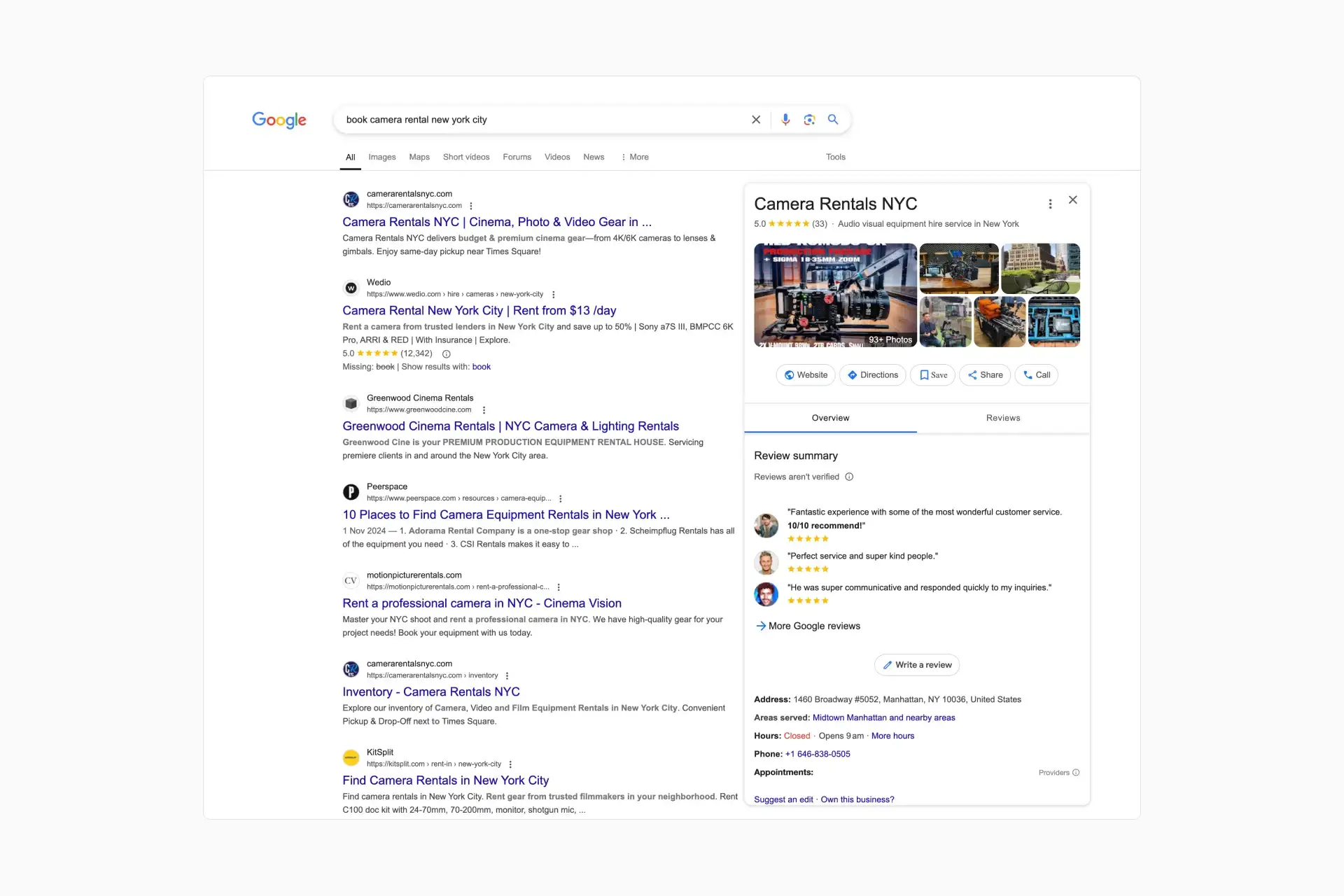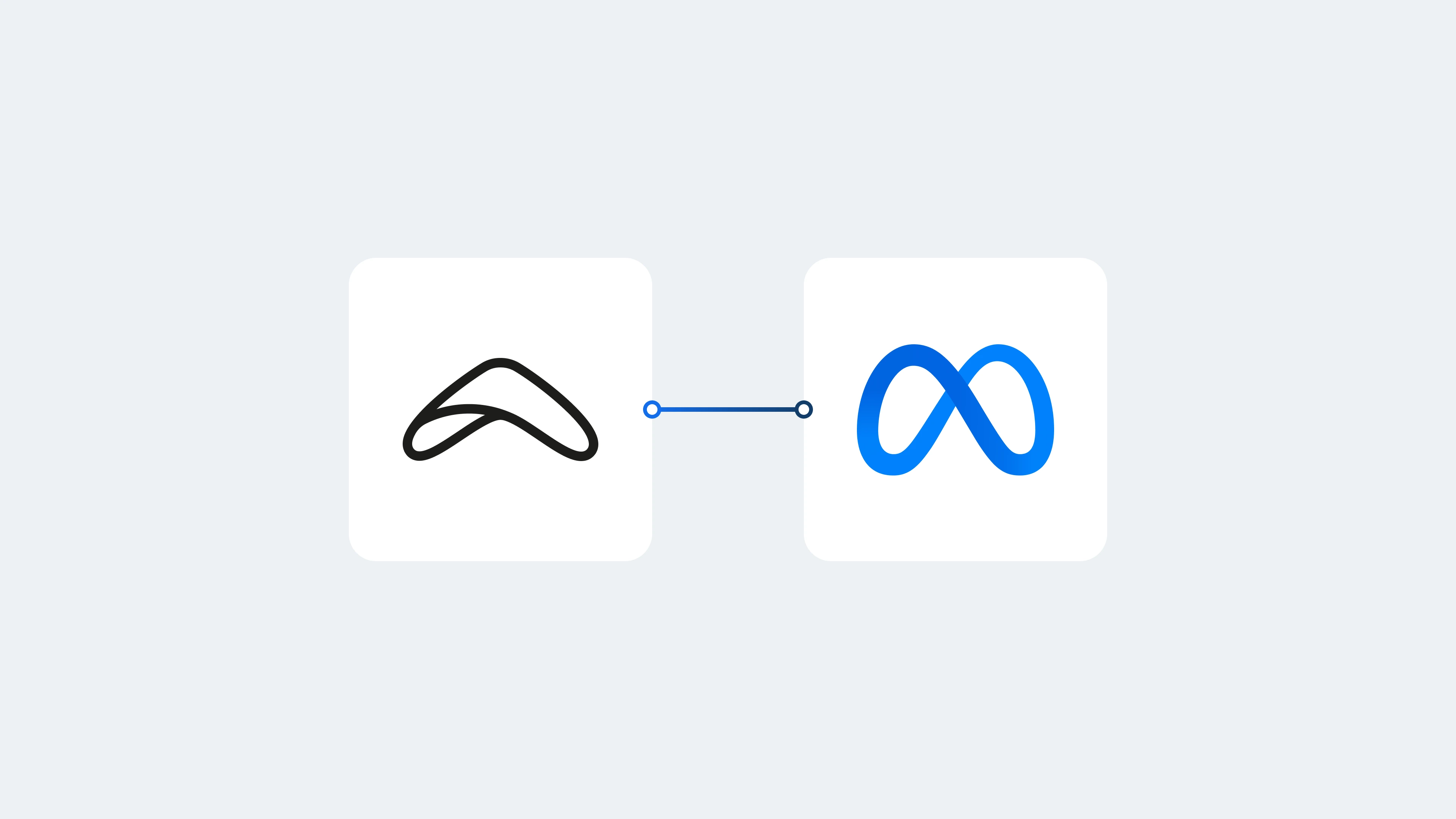Struggling to get bookings on your rental website? You’re not alone. While paid ads burn through your budget, there’s a better way to drive consistent, high-quality traffic—without ongoing costs. According to recent data from BrightEdge, organic search drives 53% of all website traffic—far outpacing paid advertising and social media combined. Many rental business owners hesitate to invest in SEO, thinking it’s too complicated or time-consuming. But in reality, it’s one of the simplest ways to generate free, high-quality traffic—when done right.
The truth? Once you cut through the industry jargon, SEO is an accessible and powerful strategy that delivers consistent, high-quality traffic without the ongoing costs of paid advertising. This guide will walk you through practical steps tailored specifically for rental businesses looking to improve their online visibility.
What exactly is SEO?
Search engine optimization (SEO) is the marketing process of generating more organic (non-paid) traffic from search engines like Google to your online rental store. When potential customers search for equipment, vehicles, or spaces to rent, they’re taken to a search engine results page (SERP). Below the paid advertisements, they’ll find organic search results, this is where your rental business needs to appear.
Why does ranking matter for rental businesses?
The primary goal of SEO is positioning your product pages within the top 10 organic search results—ideally in the top three positions.
- #1 position gets an average of 27.6% of all clicks
- #10 position gets only 2.4% of clicks
- The lower your ranking, the fewer bookings and revenue your rental business gets
Today’s search results are more complex, featuring:
- Paid search ads
- Shopping results
- Featured snippets
- Local map listings (important for rental businesses)
- Related questions and visual content
- AI summaries and more
For rental businesses, appearing high in search results, especially local searches, is crucial for securing more bookings and increasing revenue.
How to get started with SEO for rental businesses
Let’s break down the essential steps to establish a solid SEO foundation for your rental business website.
1. Rental-focused keyword research
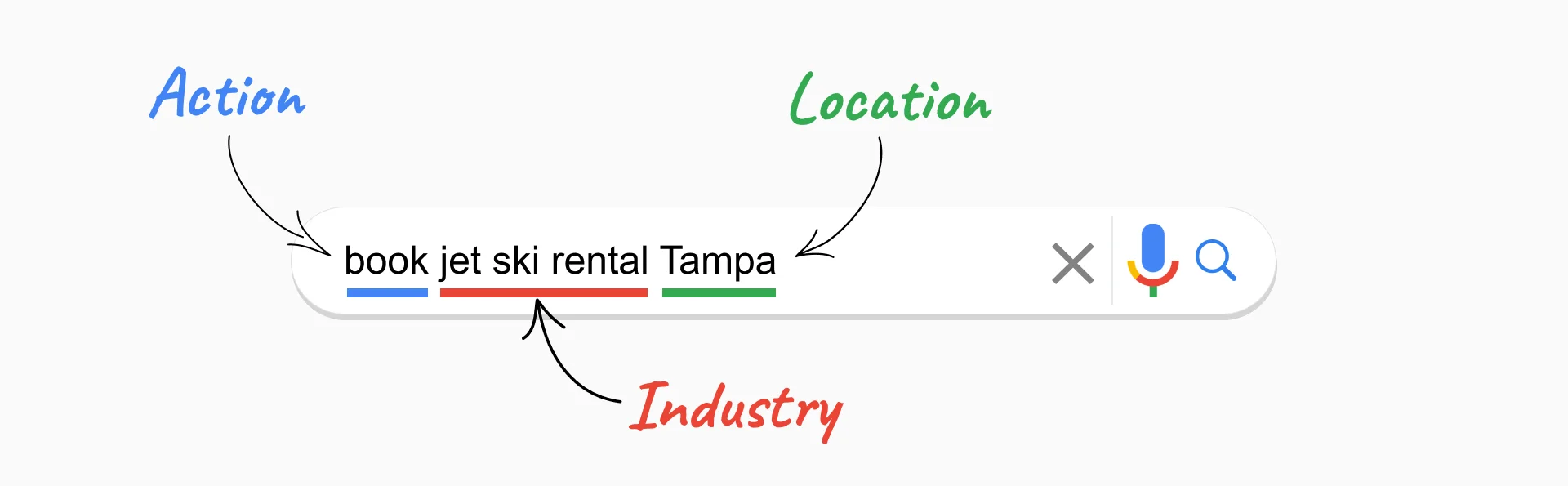
The first step is identifying search terms your potential customers use when looking for rentals. This process, keyword research reveals both what people search for and how competitive those terms are. Your keyword research should focus on long-tail keywords that reflect your specific rental offerings and locations. Here’s how to get started:
Step 1: Start with your core rental categories:
- Camping gear rentals
- Kayak and canoe rentals
- Bike rentals
- Hiking equipment rentals
Step 2: Expand with geographic & product-specific modifiers:
- “Kayak rental in [your city]”
- “Electric mountain bike rental”
- “4-person tent rental”
- “Weekly RV rental rates”
Step 3: Use free keyword research tools:
- Google’s “people also ask” & “related searches”
- Google Keyword Planner (free with Google Ads)
- Google Trends (for seasonal trends)
- Ahrefs / SEMrush / Ubersuggest (for competitive insights)
For example, searching for “bike rental Nevada” reveals useful long-tail keywords such as: “Las Vegas road bike rental”, “Electric bike rental Las Vegas Strip”, “Mountain bike rental Reno”, and “Weekly bike rental rates Vegas”.
When prioritizing keywords, consider search volume (how many people search for this term monthly), competition level (how difficult it will be to rank), relevance (how closely it matches your specific rental offerings), and intent (whether searchers are looking to browse or book). For rental businesses, local keywords with transactional intent (e.g., “book jet ski rental Tampa”) should be high priorities despite potentially lower search volumes.
2. Optimizing your rental website structure
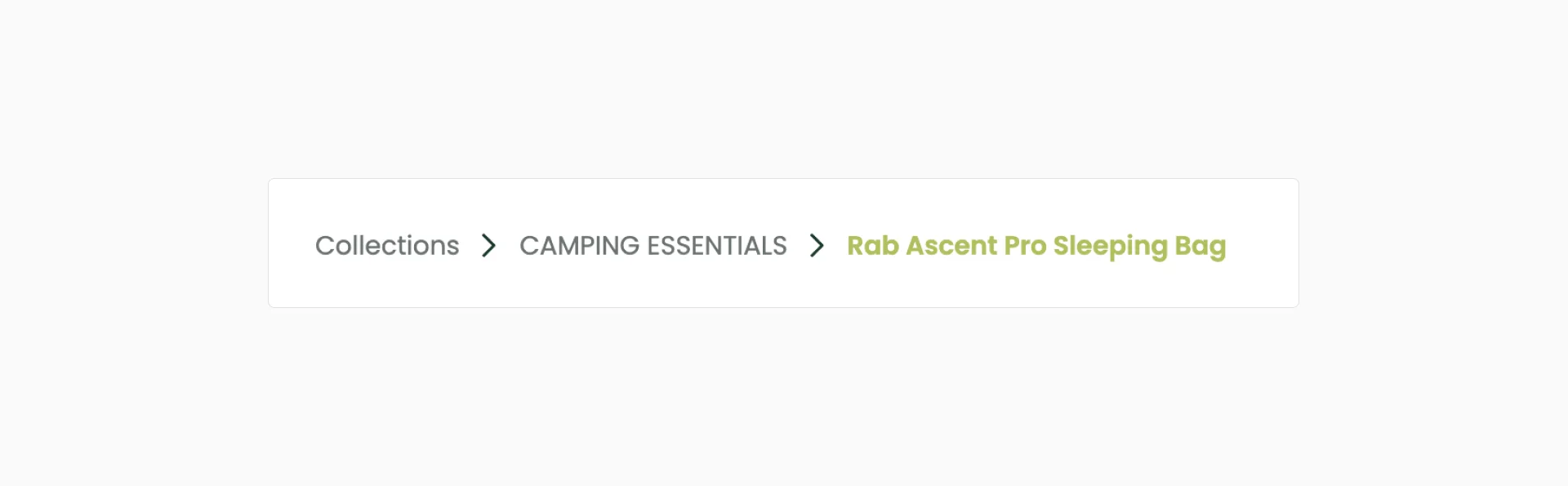
Your website’s structure affects both SEO rankings and user experience. The easier it is for customers to find rentals, the higher the chances of a booking. Google also rewards well-organized sites with better rankings.
Best practices for rental website structure
- Use a simple pyramid structure:Home Page → Category Pages → Specific Rental Product Pages
- Ensure every product page is reachable in 3 clicks from the homepage
- Organize rentals into logical categories (e.g., “Water Sports Equipment” or “Camping Gear”)
- Include location pages if you serve multiple areas
- Add a FAQ page to answer common rental questions
- Use breadcrumb navigation to improve usability
This structure helps search engines understand your rental offerings and makes it easier for customers to find what they need. For example, a customer searching for “kayak rental in Miami” should be able to navigate from your homepage to the specific kayak rental page in just a few clicks. This clear structure also helps search engines index your site more effectively, boosting your rankings.
3. On-page SEO for rental products
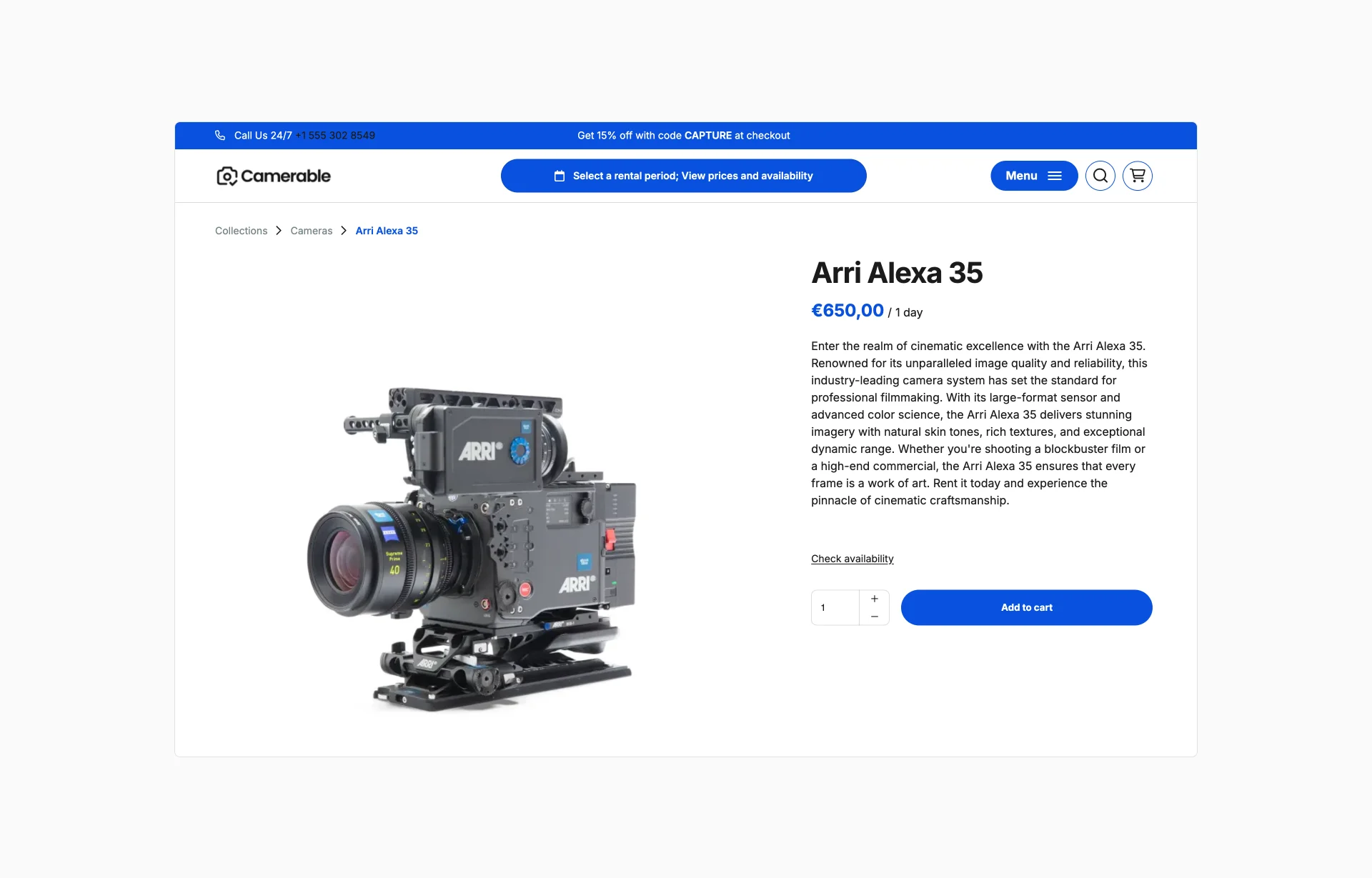
On-page SEO involves optimizing individual pages to rank higher in search results. For rental businesses, this is particularly important for product pages where conversions happen.
Your title tags should include your target keyword and location if relevant. For example: “Electric Bike Rentals in Las Vegas - Daily & Weekly Rates.” Write compelling meta descriptions of 150-160 characters that encourage clicks, such as: “Explore Las Vegas on our premium electric bikes. Daily rentals from $45. Free delivery to Strip hotels. Book online & save 10%.”
Structure your content with clear header tags. Use one H1 tag per page (e.g., “Electric Bike Rentals in Las Vegas”) and organize content with H2s like “Daily Rental Rates,” “Available Electric Bike Models,” “Rental Includes,” and “Delivery Options.”
Image optimization is crucial for rental businesses where customers want to see what they’re renting.
- Use descriptive file names like “red-trek-electric-bike-rental.jpg” instead of generic “IMG12345.jpg.”
- Add alt text describing the image, such as “Red Trek Verve+ 2 Electric Bike for rent in Las Vegas.”
- Always compress images for faster loading, which is especially important for mobile users.
For product descriptions, write unique, detailed text for each rental item including specifications, rental terms, and benefits.
- Naturally incorporate relevant keywords and add customer testimonials specific to that rental item.
- Implementing Product and Offer schema markup can help display rich results in search and should include price, availability, and rental duration information.
- Consider LocalBusiness schema if you have physical locations.
4. Local SEO for rental businesses

Since most rental businesses serve specific geographic areas, local SEO is especially important for attracting nearby customers.
Google Business profile optimization
- Claim & verify your Google Business Profile immediately
- Select relevant categories (e.g., “Bike Rental Service”)
- Ensure NAP consistency (Name, Address, Phone) across all directories
- Set up location and opening hours for Google Maps
- Upload photos of your rental inventory
- Encourage customer reviews & respond to them
Local content & partnerships
- Write location-specific content (e.g., “Best Trails for Mountain Bike Rentals in Denver”)
- Partner with hotels, vacation rentals, and tourism boards
- Get listed on local event websites
The goal of local SEO is to appear in the local map pack and organic search results when customers search for rental services in your area. By optimizing your Google Business profile and creating location-specific content, you can attract more local customers to your rental business.
5. Mobile optimization for rental websites
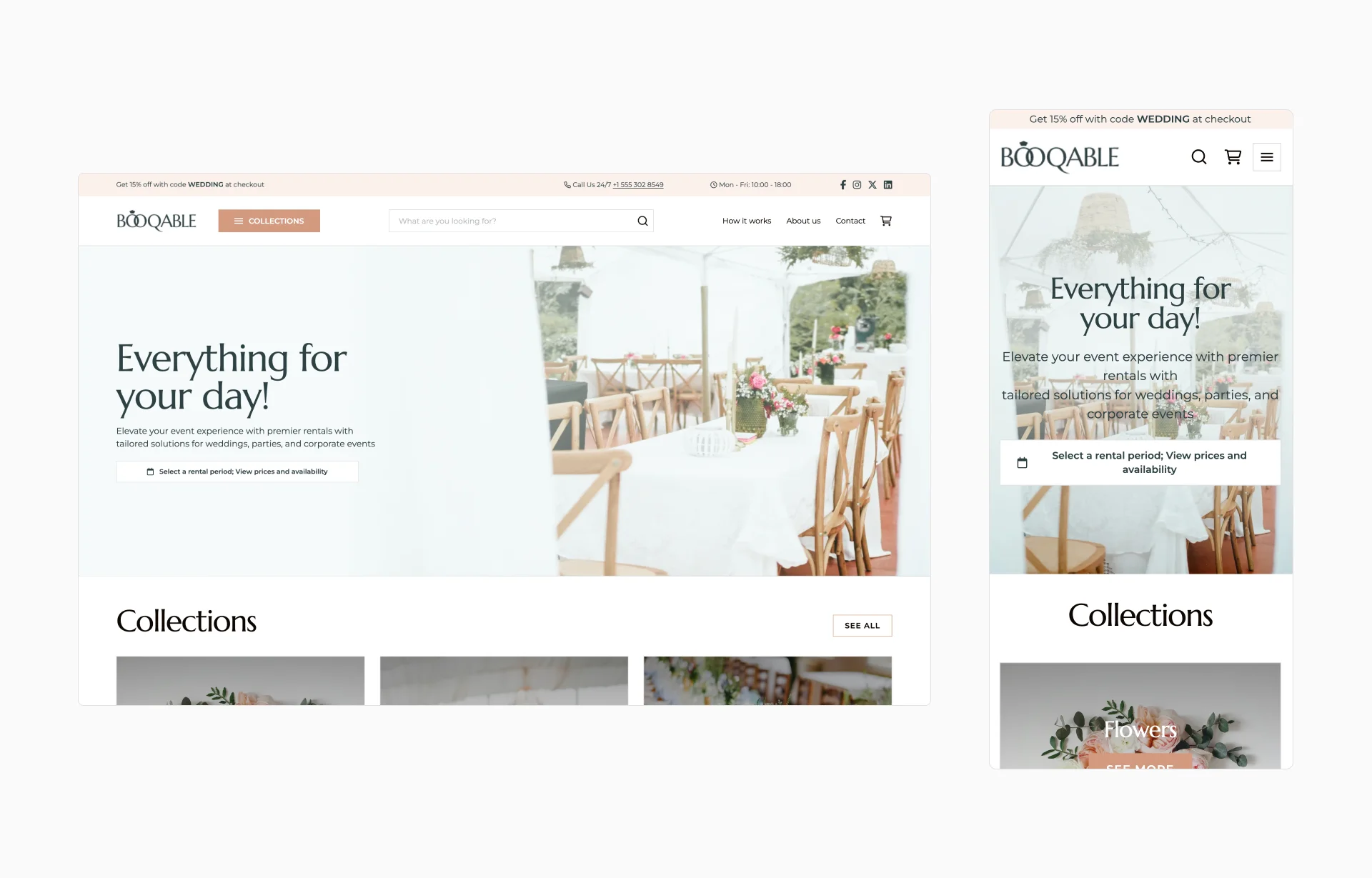
Over 60% of searches now come from mobile devices, and this percentage is even higher for tourists seeking rental equipment. Google prioritizes mobile-friendly sites in its rankings, making this essential for rental businesses. You can make your site mobile-friendly by:
- Using responsive design for all devices
- Aiming for page load times under 3 seconds
- Using large, clickable buttons for booking
- Minimizing checkout form fields for mobile users
Test your site on various devices and browsers to ensure a seamless experience for all customers. Google’s Mobile-Friendly Test can help identify issues and provide recommendations for improvement. Mobile optimization is crucial for attracting and converting customers on the go.
Start small, scale gradually
Implementing effective SEO for your rental business doesn’t happen overnight, but the long-term benefits make it worthwhile. Begin by optimizing your 5-10 most popular rental items with the techniques above. Set up proper tracking to measure results and create a content calendar focused on answering common questions about your rental offerings. Gradually expand your efforts as you see what works for your specific market.
Success in SEO isn’t about big budgets—it’s about consistency. Start implementing these strategies today, and remember that SEO is a marathon, not a sprint. The consistent effort you put in now will continue paying dividends long into the future. Remember, the best time to start SEO was yesterday—the second-best time is today.
Most important takeaways
Why SEO matters: Organic search drives 53% of all website traffic, making it the most effective way to attract customers without ongoing ad costs. Ranking higher in search results directly impacts your bookings and revenue.
Keyword research: Identifying the right keywords, especially local and long-tail terms, helps your rental website attract high-intent customers. Tools like Google Keyword Planner and Ahrefs can guide you in choosing the best terms.
Optimizing your rental website: A well-structured website with clear categories, optimized product pages, and fast load times improves search rankings and user experience, making it easier for customers to book rentals.
Local SEO: Google Business Profile optimization, local keyword targeting, and strategic partnerships with hotels and tourism sites help rental businesses attract nearby customers and appear in local search results.
SEO is a long-term strategy: SEO takes time, but consistency leads to long-lasting results. Start by optimizing key rental pages, track performance, and gradually expand your efforts to build a steady stream of free, high-quality traffic.