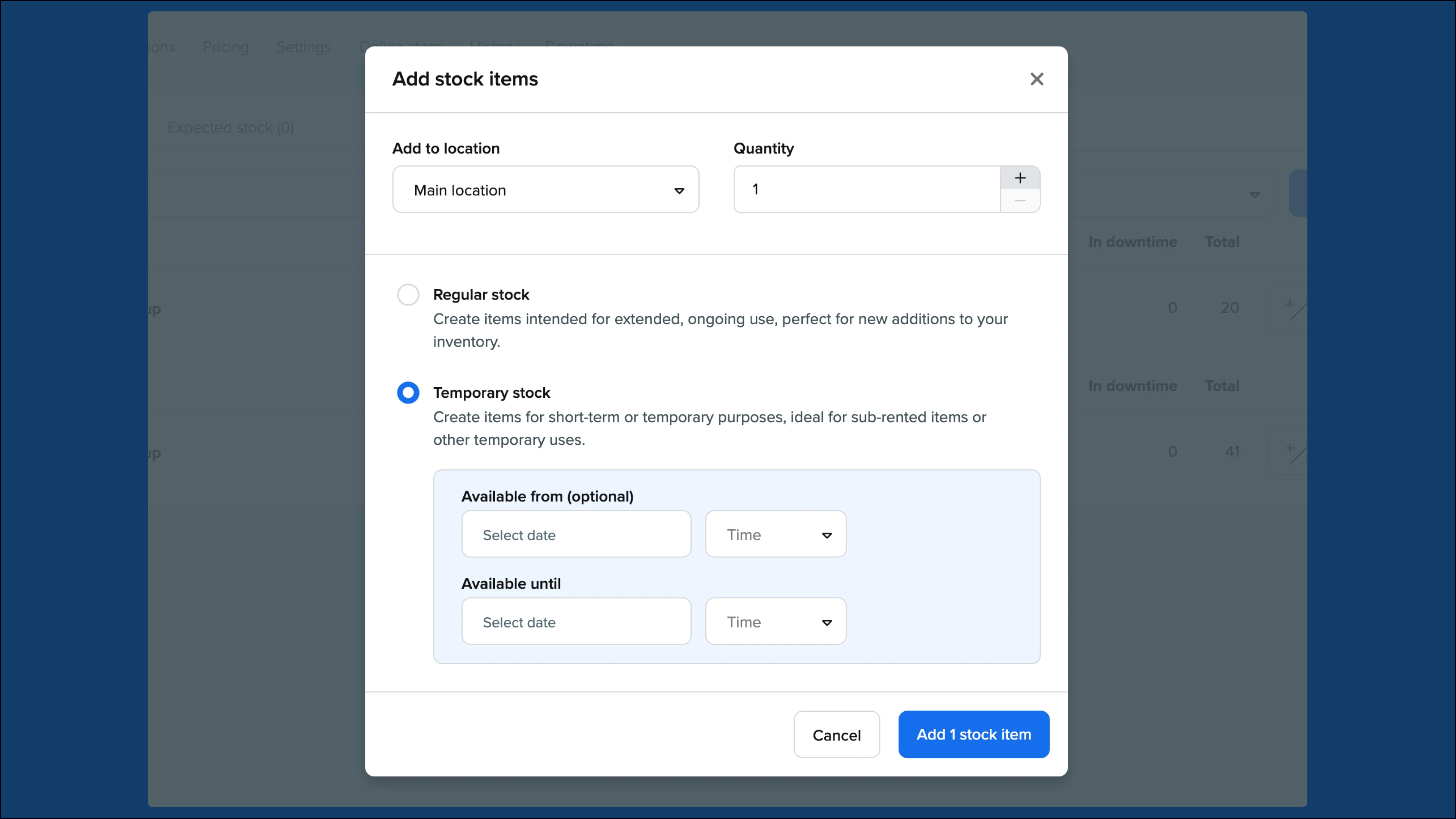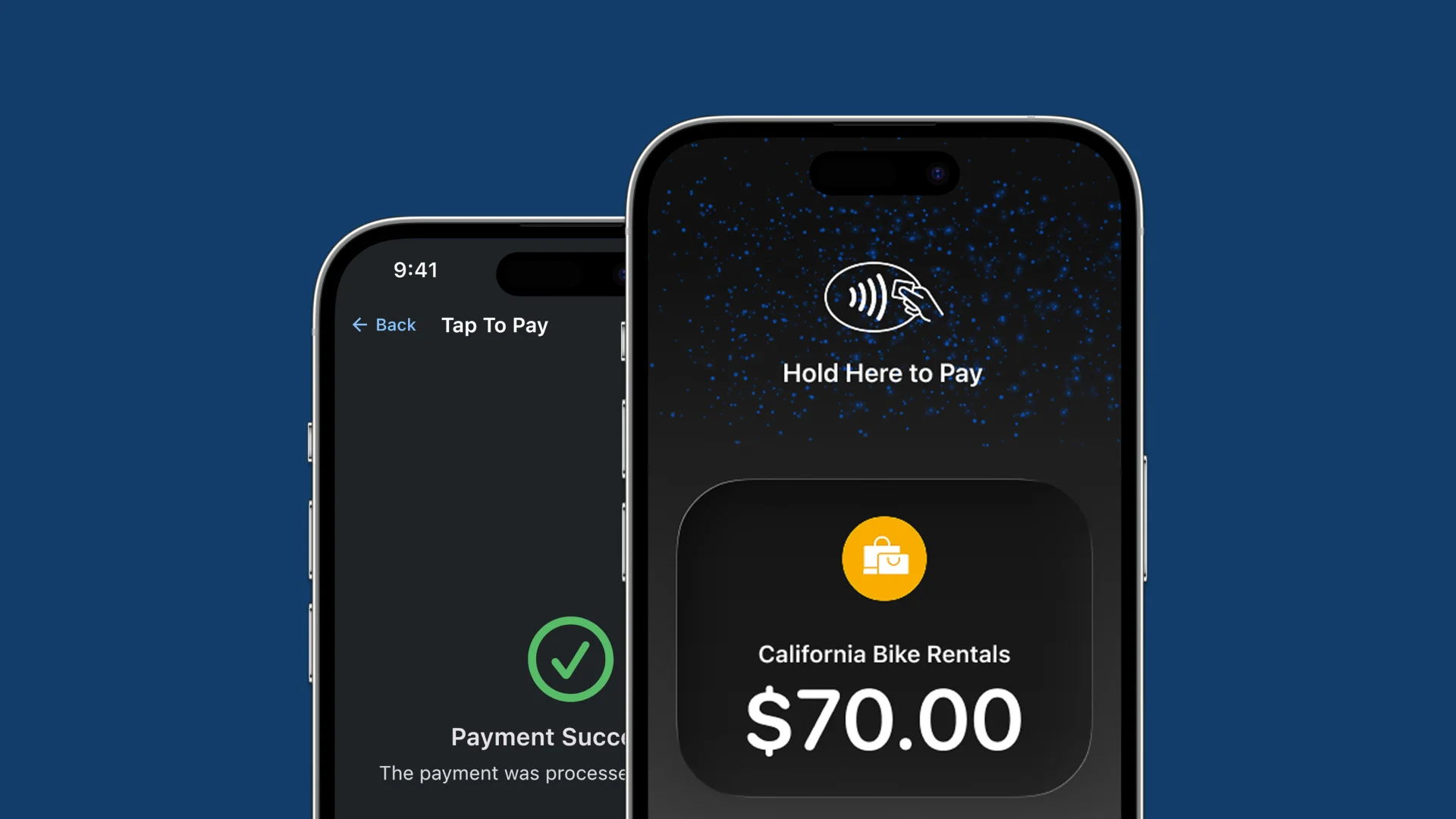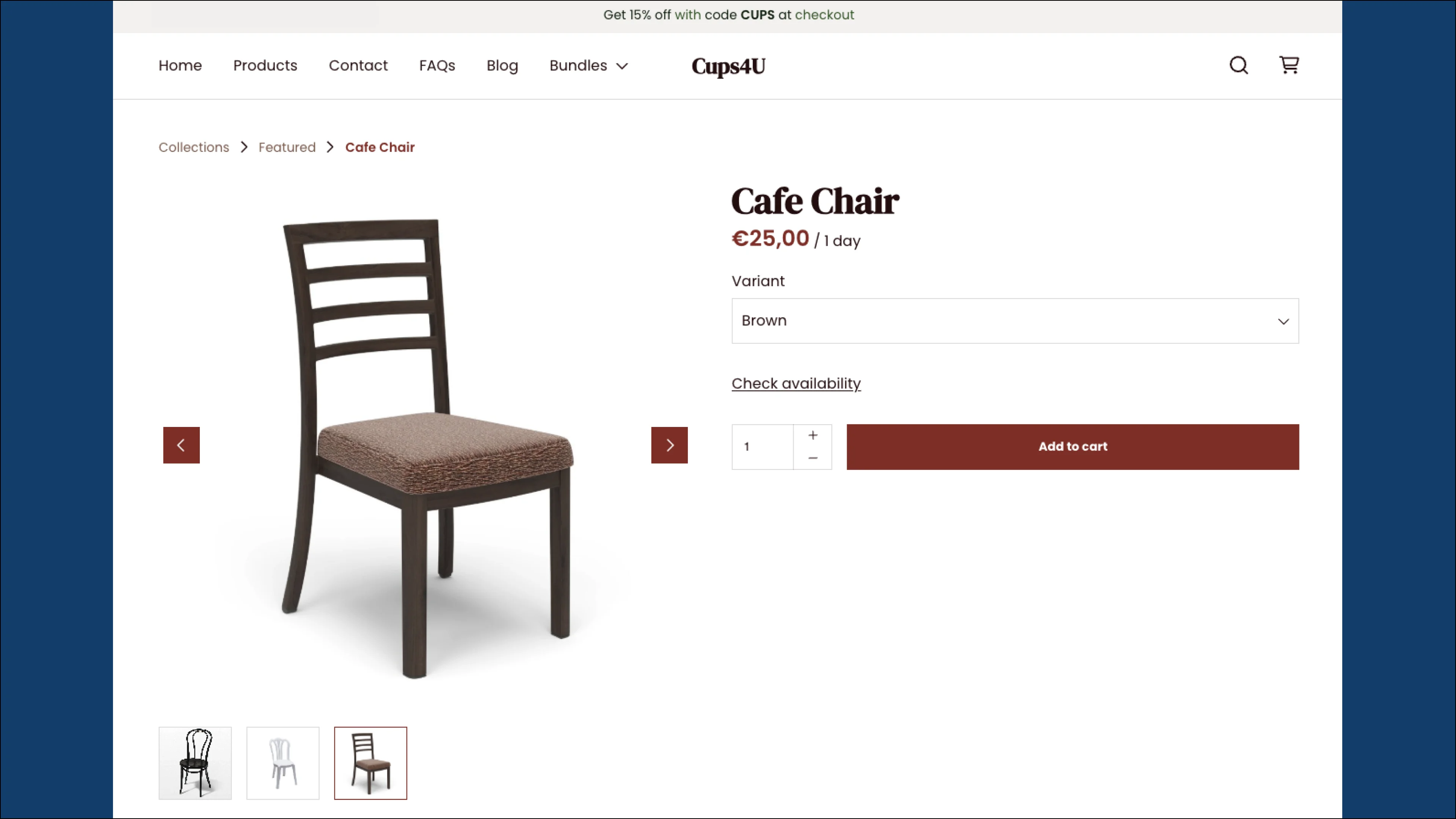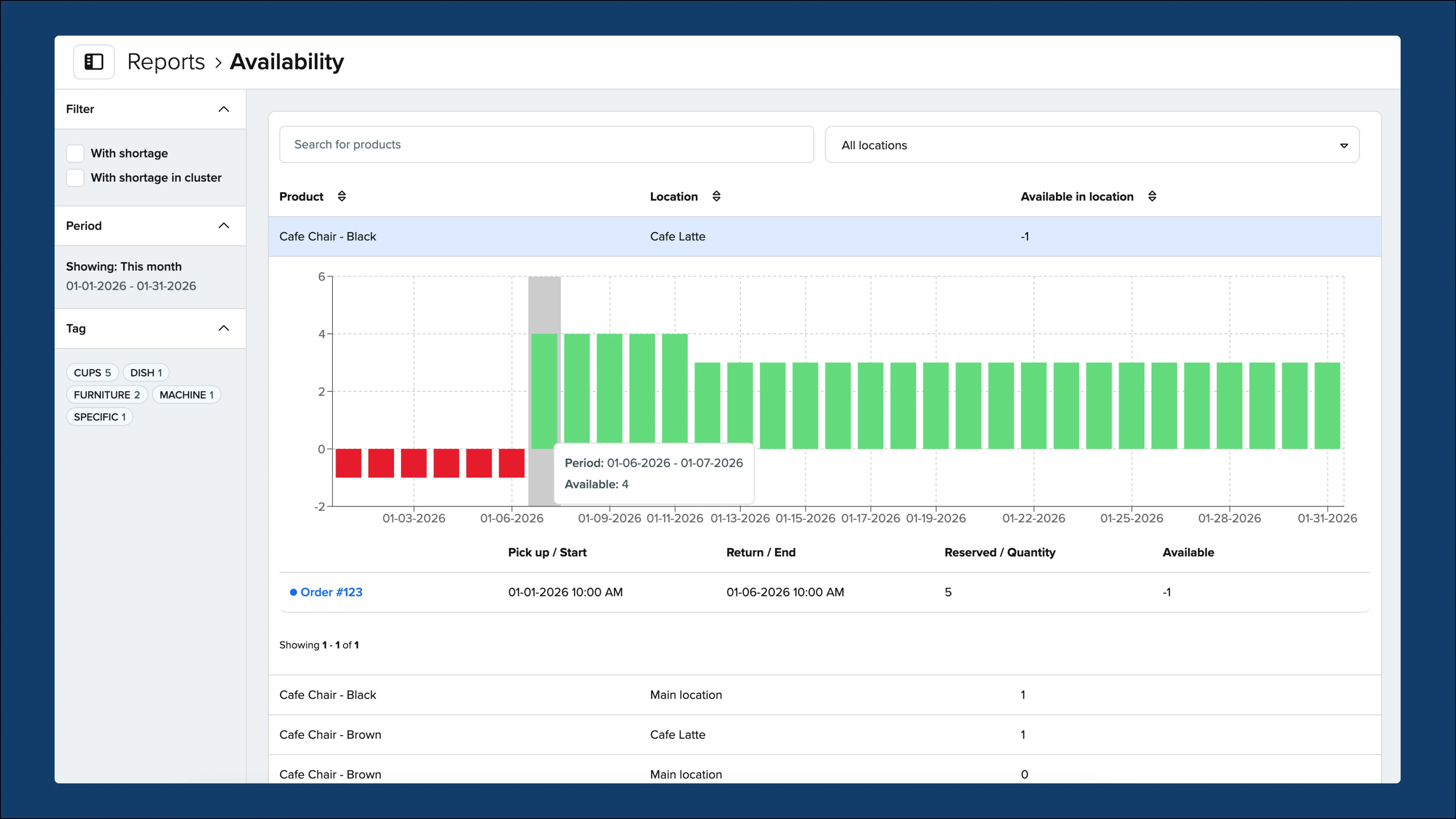More ways to use custom fields & showing them in email templates
Before, you could use custom fields to collect and store additional information about orders, customers, and products – and show order and customer data on documents.
Now, there are even more options for showing your custom field data on documents, including the information you added to products like their warehouse location, purchase value, or weight.
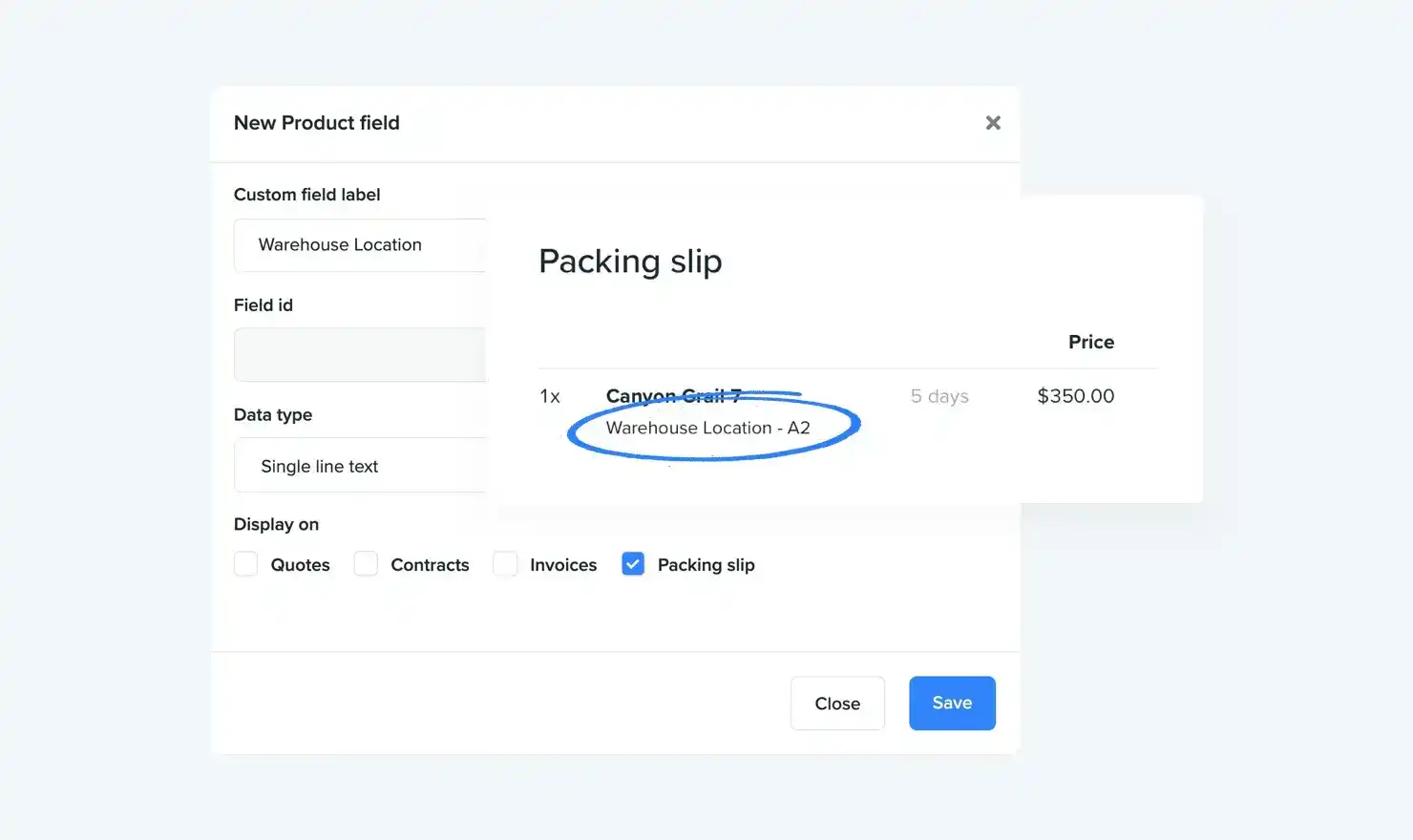
And due to popular demand, we also made it possible to include custom field values in your email templates!
Here’s a quick summary of what you can do with custom fields:
- Create custom fields for orders, customers, and products to store pretty much anything you want
- Select different input types, such as “text,” “phone,” or “dropdown”
- Show custom field data on quotes, contracts, invoices, or packing slips
- Use custom field data in your email templates
- Map them as “checkout fields” to collect additional customer information in your online store’s checkout
- Include data stored in custom fields in Excel & CSV exports
- Use custom field data to build automation via Zapier or the API
- Learn more about creating custom fields, showing their data on documents, and including their values in your email templates in our Help Center.